The purpose of Aadhaar Authentication is to provide a digital, online identity platform so that the identity of Aadhaar number holders can be validated instantly anytime, anywhere. As Aadhaar is used for authentication to avail of several services, you might be worried about its misuse. The website of the Aadhaar,UIDAI( Unique Identification Authority of India), the body that manages Aadhaar, has the provision of checking where and when your Aadhaar was used. This article explains what is Aadhaar authentication, How to find where your Aadhaar card was used for Authentication
What is Aadhaar Authentication?
Aadhaar is a lifelong 12-digit unique number which can act as a primary identifier throughout the life of an individual. Uniqueness is ensured through biometrics, the finger and iris(or eye) scan.
- UIDAI website empowers residents of India with a unique identity and a digital platform to authenticate anytime, anywhere
- UIDAI offers Authentication and e-KYC services.
- Online authentication platform is capable of handling 10 Crore transactions per day
Authentication is on-line verification of a person’s identity anywhere in the country by various means (Biometric – Fingerprint and Iris, demographic, and One Time Password to registered mobile phone or email id)
Aadhaar Authentication is a process by which the Aadhaar number along with the demographic information or biometric information of the holder is cross-checked by the Central Identities Data Repository (CIDR) on the request of a service provider like a bank or a telecom operator for ID proof. This helps reduce the time taken to fill out individual forms and a long verification process. Aadhaar authentication provides several ways in which a resident can authenticate themselves using the system. The authentication service is provided in online and real-time manner by UIDAI through its two data centres i.e. Hebbal Data Centre (HDC) and Manesar Data Centre (MDC)
At a high level, authentication can be either or both of Demographic Authentication and Biometric Authentication
- Demographic Authentication: Demographics in Aadhaar is Name, Gender, Date of Birth and Address.
- Biometric Authentication: refers to verifying the Finger prints and or Eye(IRIS) scan.
Aadhaar eKYC is a paperless Know Your Customer (KYC) process, wherein the Identity and Address of the subscriber are verified electronically through Aadhaar Authentication. It can be used as an alternative to the current KYC process which is done on the basis of physical photocopies of the original documents (ID proof and Address proof). With the explicit consent/authorization by the resident, the Aadhaar e-KYC service provides an instant, electronic, non-repudiable Proof of Identity and Proof of Address along with the date of birth and gender. In addition, it also provides the resident’s mobile number and email address to the service provider, which helps in further streamlining the process of service delivery.
During the authentication transaction, the resident’s record is first selected using the Aadhaar Number and then the demographic/biometric inputs are matched against the stored data which was provided by the resident during enrolment/update process. Fingerprints in the input are matched against all stored 10 fingerprints.
How to find where your Aadhaar card was used for Authentication
As more financial and government services require Aadhaar authentication, it is important to keep track of when and where you have given your Aadhaar information. This is called Aadhaar authentication history which can be accessed by visiting the UIDAI website.
Follow these steps to know when and where your Aadhaar was used. With this service you can fetch the history of your up to 50 previous authentications.
- Go to Aadhaar website and click on Aadhaar Authentication History or go directly to Aadhar authentication history page: https://resident.uidai.gov.in/notification-aadhaar
- Enter your Aadhaar number and the security code in the picture.
- Click on Generate OTP. You will receive an OTP on your mobile phone.
- You will see options to choose the period of information and the number of transactions.
- Enter your OTP and click on Submit.
- You will see the date, time and type of all Aadhaar authentication requests made in the period you had chosen. However, the page won’t show who made the requests. Response Y/N shows whether Authentication using Aadhaar was successful or not.
You can cross check the data with your messages or Email. Whenever Aadhaar authentication is successful you would have got email with information about whether Authentication was successful or not. A sample email with successful Aadhaar authentication is shown below. It shows the method used ex OTP and Response Code.
- If Aadhaar authentication fails then you would see some Error code, as shown in row 5 in the image below.
If you find something suspicious, you can even lock your Aadhaar information online and unlock it whenever you want to use it.
The error codes can be found on the Aadhaar Developer webpage. An excerpt of it is shown below.
Problems faced while finding out where Aadhaar was used for Authentication
- Delay in getting OTP
- you are not authorized to access this URL
After following the steps no data is displayed it went back to the start page. It displays the error message Your request cannot be processed now do to technical issues. Please try later.
Related Articles:
All about Paper Work: Aadhaar, PAN, Will, Nomination
- Aadhaar : What is Aadhaar, How to enrol,Check Aadhaar status, Download e Aadhaar
- Aadhaar Linking mandatory for what and by which date?
- How to Update or Correct Details in Aadhaar
- How to link insurance policies with Aadhaar and PAN: Link LIC insurance policy to Aadhaar
- Aadhaar eKYC,eSign: Paperless for PAN, eNPS, Mutual Funds,Insurance
- Name in PAN Card, Passport, Aadhaar, Indian naming system
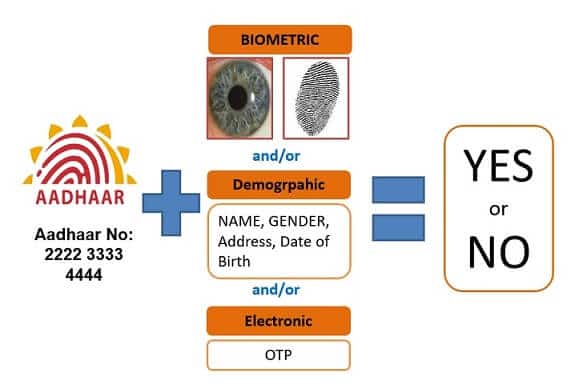
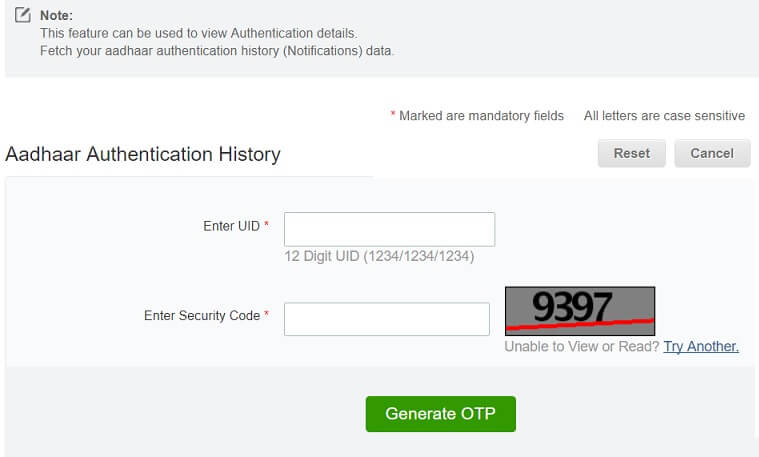
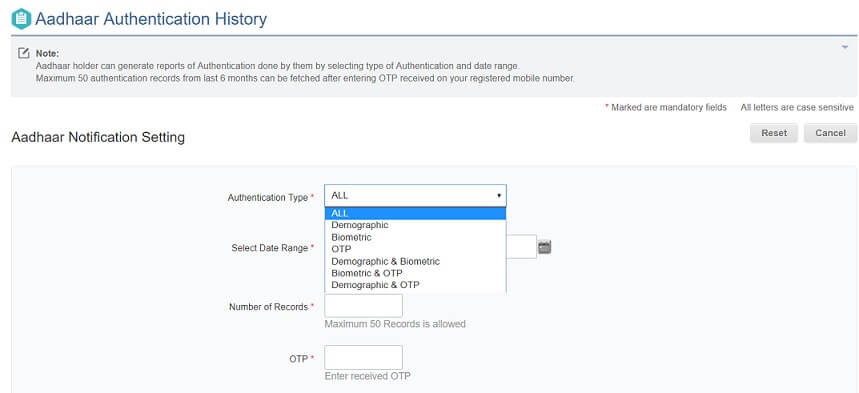
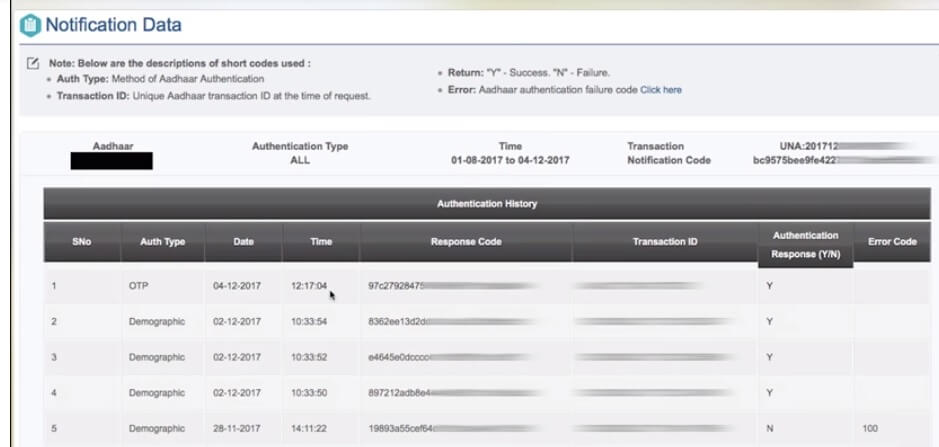
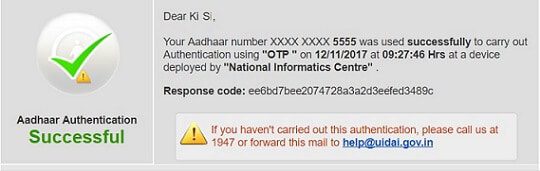
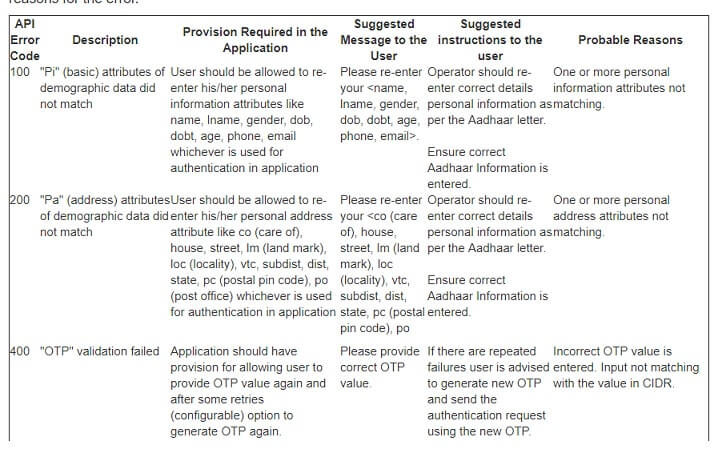
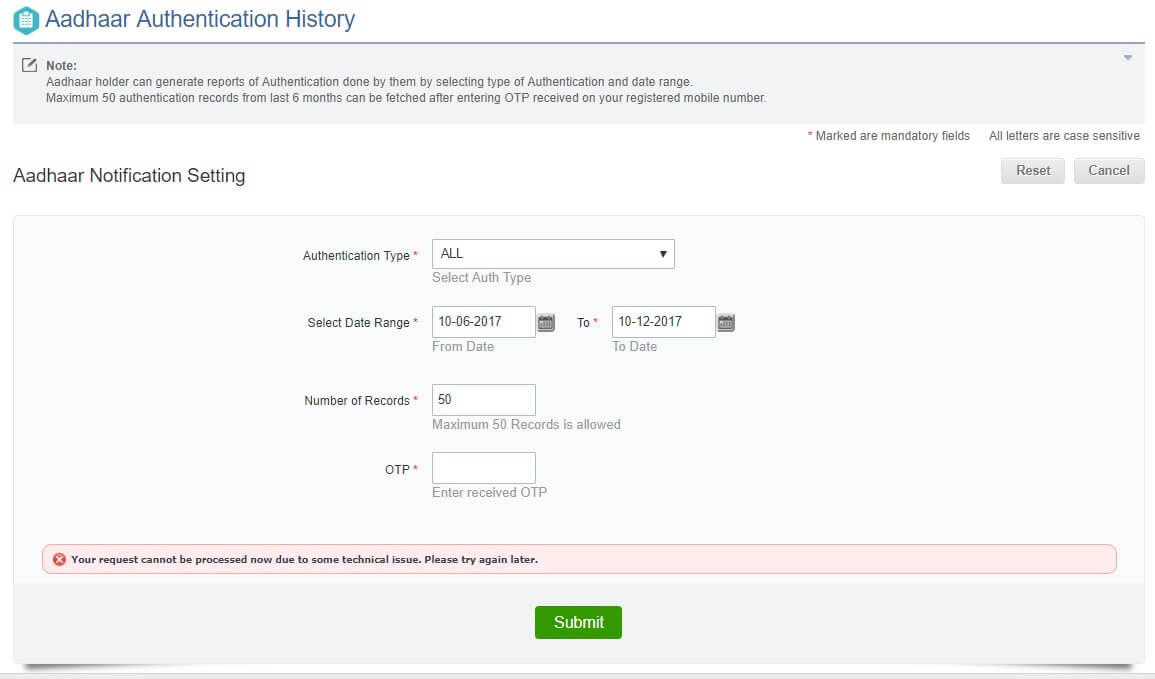




Really liked your blog
Thanks for sharing this helpful information..it was easy to understand the content..good work..keep it up
piece of shit. sab chor hai sale. shaitan ke nassal
This is quite useful. With everything being linked to Aadhaar, it is quite important where and how your Aadhaar information is being fetched.
It seems this feature has been launched quite recently.
Thanks for this post.
Do you have a post on locking/unlocking Aadhaar biometrics?