As fraud cases are on the rise in the banking services, RBI(Reserve Bank of India) issued fresh guidelines to make digital payments using debit cards and credit cards more secure which have come into effect from October 1, 2020.
Table of Contents
New RBI Guidelines for Debit and Credit Cardholders
One can do an international transaction with an Indian credit card without OTP/PIN. International transactions only need the Card number, Expiry Date & CVV.
As per new RBI guidelines,
- Customers will get the option to register for preferences such as opt-in or opt-out services, spend limits and other services for online transactions, international transactions and contactless transactions.
- The debit and credit card services will only be enabled for transactions at ATMs (domestic) and Point of Sale terminals.
- Both debit and credit holders will now be allowed to set up a transaction limit.
- The cardholders will have the option to allow or not to allow a particular service on their credit-debit cards such as ATM, POS, E-Commerce or NFC or Contactless.
- RBI has also asked all banks, card issuing companies to disable online payment for all debit, credit cards that have never been used for online or for contactless transactions in India or abroad.
Here’s how to manage debit card-credit card services
1. First of all, you have to log in to your bank account through netbanking or mobile
2. Then go in the Cards section and select ‘manage cards’
3. You will see options for domestic and international
4. Choose the option in which you want to make changes. Modifying International Usage limits is shown in the image below, explained in the article International Usage of Indian Credit Cards and Debit Cards
5. If you want to close any particular transaction then turn it off, if you want to start then turn it on
6. If you want to limit the limit of the transaction, you can also do it according to your need.
How to change limits on Debit Card for Domestic transactions
To change limits on your HDFC Debit or Credit Card.
- Call PhoneBanking
- Login to Netbanking > Cards > Credit/Debit Cards > Request > Set Domestic Usage Limtis as shown in the image below.
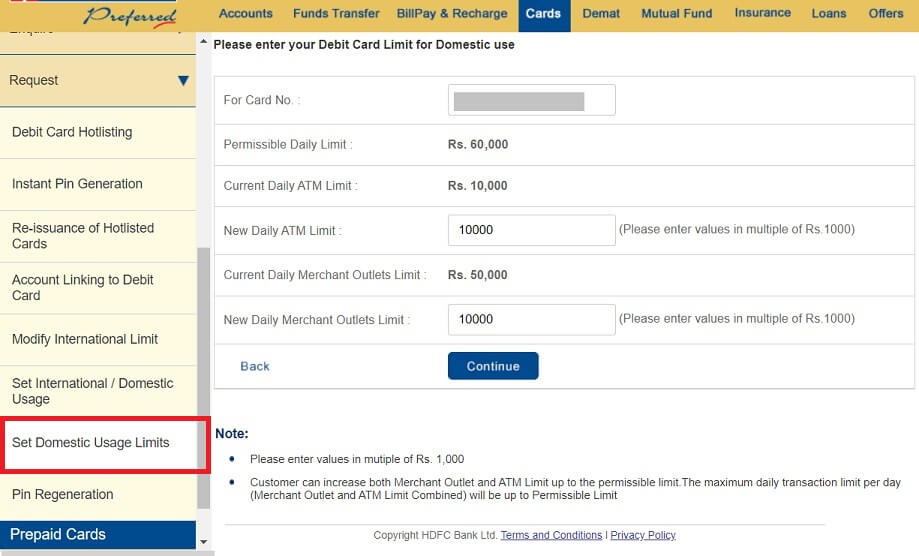
Debit Card manage ATM & Transaction limits
How to enable Credit Card or Debit Card for International transactions
To enable international transactions on your HDFC Debit or Credit Card. For other banks please read our article International Usage of Indian Credit Cards and Debit Cards
- Login to Netbanking > Cards > Credit/Debit Cards > Request > International Enable/Disable as shown in the image below.
- Or Call PhoneBanking
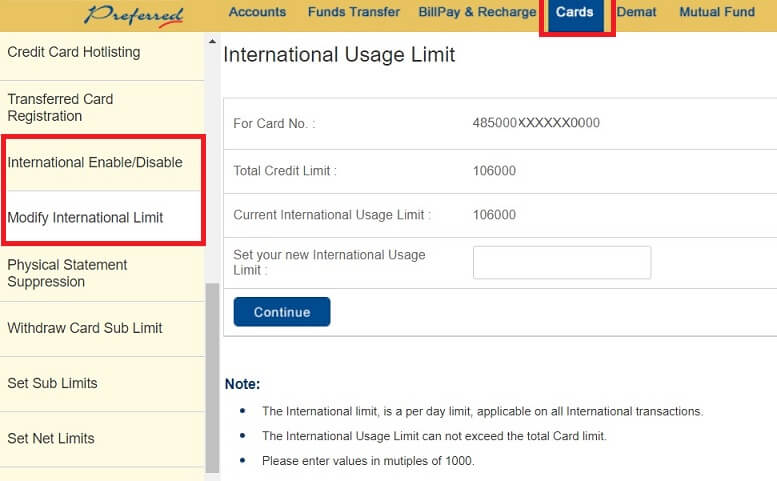
Setting limits for using credit card on international sites or internationally
Related Articles:
List of Articles About Loans, Debt, Credit Cards, CIBIL Report
- International Usage of Indian Credit Cards and Debit Cards
- ATM card fraud: What it is ? How to avoid ATM Card fraud?
- Paying Credit Card Bill, Understanding statement,Paying Just Minimum
- How to Get Free Credit Report in India




Trackbacks/Pingbacks