If you tried to link your Aadhaar with your UAN and were unable to do because of mismatch in Name, Date of Borth(DOB) or Gender in UAN data and Aadhaar data then you can use the new functionality provided in the UAN portal to update details. This article explains in detail EPF UAN Correction on how to Correct Name, Date of Birth and Gender in your UAN Online as per Aadhaar if your Aadhaar is not linked with UAN.
Table of Contents
Overview of the process to correct Name, Date of Birth, Details Online
The process involves employee raising the online request by logging onto UAN website. The request will then be forwarded to Employer you can approve or reject the request online. If the employer approves then request will go to EPFO Field Office where Dealing Assistant, Section Supervisor and then APFC/RPFC will reject or approve the request.
The EPFO has not yet provided any time limit for processing EPF UAN basic details correction requests. We have raised this issue with EPFO. Also, as this is a new online facility, you may face some technical issues in submitting the online request.
If your details are linked to Aadhaar then you cannot modify your details by this process. Then you have to submit the request to EPFO through your employer. Link to application is here.
Employee raising the request
- Login to Member Interface of Unified Portal using your UAN and Password.
- Click on Manage>Modify Basic Details.
- Provide the correct details as per Aadhaar (System will verify the details entered with UIDAI- Aadhaar Data)
- On clicking Update Details, the request will be submitted to the employer for further approval.
- Till the employer has not verified the details, One can also withdraw the request by clicking on Delete Request
- After successful verification, your request will be automatically submitted to your employer for further approval.
Employer approving or rejecting the request
Your employer will have to approve the request online. It will then be transmitted to the EPFO field office. The EPF staff will then process the requested corrections.
- The employer will log in to Employer Interface of Unified Portal.
- Employer can view the change requests submitted by employees by clicking on Member>Details Change Request
- The employer can approve or reject the request.
- If the employer approves the request will be transferred to EPFO field office.
EPFO approving or rejecting the request
- In the EPFO office, the Dealing Hand will submit his recommendations, Recommended for Approval or Recommended for Rejection with proper remarks, online in the Field Office Interface of Unified Portal.
- This request will then be verified by Section Supervisor.
- Finally, Assistant Provident Fund Commissioner(APFC)/Regional Provident Fund Commissioner (RPFC) can Approve/Reject the case
The earlier process to correct basic details in UAN
if an employee wants to correct his/her basic details against UAN, employee and employer are required to submit a joint request to the concerned EPFO field office for correction of above mentioned basic details of employee.
If your details are linked to Aadhaar then currently, you cannot modify your details. Then you still have to follow the above process.
The employee prepares a joint request letter or fills the form. Regional PF Commissioner to be filled by your employer. You can download the form for correction of EPF details from here.
- Fill only the information which has to be corrected.
- Once the form is filled, you can mention the documents that you are going to provide as proof of the changes you are requesting for.
- Sign the form
The employer will submit the application to the associated Regional EPFO Field office for changing it. The changes will take to update within 1 month(hopefully).
Details on the application form and document proof are here Steps to Correct EPF Details
Step by step process for EPF UAN correction of Name, Date of Birth, Gender Online
Login to Member Interface of Unified Portal using your UAN and Password. Our article New UAN Unified Portal for Employees talks about the new UAN Unified Portal for Employees in detail.
Click on Manage>Modify Basic Details
Provide the correct details as per Aadhaar (System will verify the details entered with UIDAI- Aadhaar Data)
On clicking Update Details, the request will be submitted to the employer for further approval.
Till the employer has not verified the details, One can also withdraw the request by clicking on Delete Request. You can access this option by clicking Manage -> Modify Basic Details -> Pending Requests
If your Aadhaar is already linked to UAN then you would not be allowed to change the details. You would see the view as shown in the image below.
How many days will it take to approve the request for Change of Name, Date of Birth
The EPFO has not yet provided any time limit for processing EPF UAN basic details correction requests. After employee submits the request
- The request is forwarded to Employer you can approve or reject the request online.
- If the employer approves then request will go to EPFO Field Office where Dealing Assistant, Section Supervisor and then APFC/RPFC will reject or approve the request.
For many people who have used this facility, it has taken more than 15 days and still the request has not been approved. We have raised the issue with EPFO through our twitter account.
EPFO reply to such concerns is as follows. You can click on you appropriate Zone and get email and contact details of the EPFO.
Kindly contact your employer OR you may contact the concerned field/Regional Office of EPFO. The contact details are available on EPFO website under the following link/URLhttp://www.epfindia.gov.in/site_en/Contact_us.php
How does employer Approves the Employee’s EPF Correction
When Employer logs in to the Unified member website for Employers, he will see the requests submitted for Approval by clicking on Member->Approvals. The employer can view the Approval requests by clicking on View. Using his digital signature he can approve the Approval requests by click on DS KYC button if his Digital signature is working, as shown in the image below.
Video on EPF correction online| PF Name, DOB, AADHAR, Gender Change Process
This video shows how an employee can update UAN site with his basic details and how does an employer approves it.
Related Articles:
All About UAN or Universal Account Number of EPF
All About EPF,EPS,EDLIS, Employee Provident Fund
- UAN or Universal Account Number and Registration of UAN
- Change Mobile Number in UAN if forgotten Password and Mobile Number
- Online EPF Withdrawal: How to do Full or Partial EPF Withdrawal Online
- Umang App: What is Umang App? How to register on Umang?
- FAQ on UAN number and Change of Job

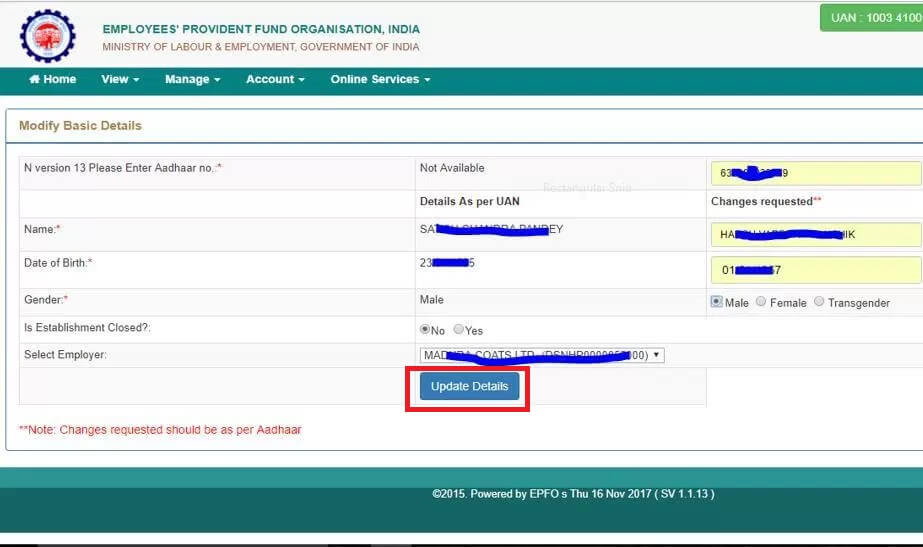
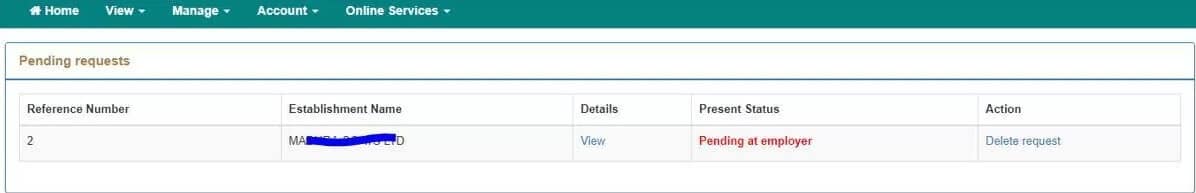
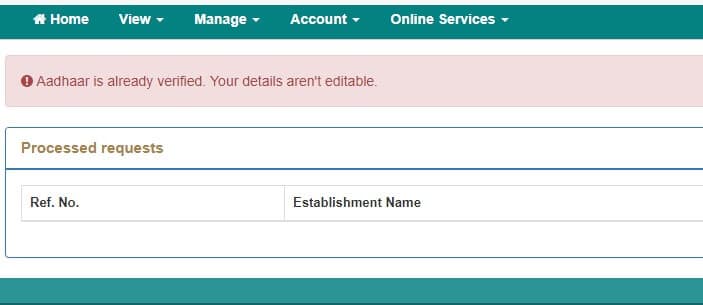

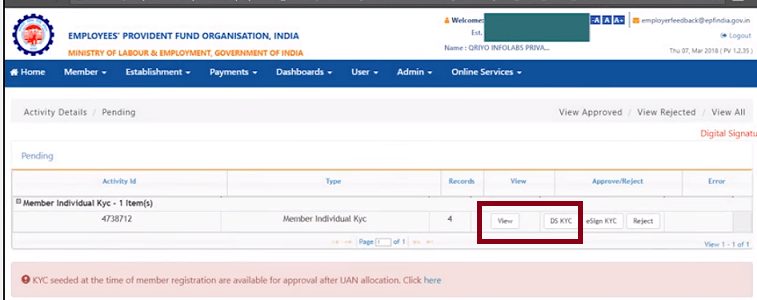




I am activating UAN for First time , recently changed name but in UAN name is different and in adhar name is different. Kindly suggest me the way to actiavte UAN since while am trying to activate UAN name /adhar name , its showing name mismatch
Hi,
Himani Suyal this side, I have requested for last name change update after marriage as per Aadhar update in UAN portal & the request is approved from employer side too.
But the request is rejected by EPFO side & they are mentioning OK in remarks.
This is happened twice.
Kindly suggest what to do in this case.
I have face an issue in one of my friend pf account .At the time of withdrawal it shows that your account number is liked with many UAN number.How it can be corrected,Please give suggestion,how to correct it.
When the friend would have changed jobs and not shared his UAN number with the new employer.
Then the new employer would have created a new UAN number.
These UAN need to be merged.
If the employer has shut the business then what to do
For EPF withdrawal or correction?
The Official and Best Soccer Betting Agent, One of the best
soccer gambling sites operating in the Hard anodized cookware region, including Indonesia, is
Sbobet. Known as typically the site that
won a couple of awards since the best owner, Sbobet have been serving its customers since 2004 and continues to survive since the most well-known and biggest gambling online site in Asia.
Daftar Situs Judi Online Terbaik in Dalam negri
Situsalternatif are a collection of provides of the finest online gambling internet sites from all popular
bookies / providers in Indonesia. Home elevators online gambling internet sites
listed on this specific page is obviously altering, because we just provide sites of which get good reviews.
Each site gives some informative about the games
available, deposit transaction options, and alternative links.
Collection of Situs Alternatif and Daftar Judi Online Terbaik
Actively playing on gambling internet sites is not completely smooth, one
of many problems frequently through players will be difficulty accessing the site where to play due to internet site blocking.
Therefore, the choice Site collects option links here which are incredibly useful to help gamblers to
easily login in addition to daftar judi online.
Inside addition, you don’t need to bother about the link
alternatif judi that we all provide, obviously an individual can access this easily and regarding free.
sir uan number me adhar no galat update kiya hua h . & name ke sath place ka name add kar rakha h . esi problem ka kya solution h . tath society close ho chuki h . (sanjivani credit co operative society ltd ) . epf office wale eska koi solution nahi bata rahe h. plz help me .
Correct Date of Birth(DOB) in the EPF UAN Portal
Sir/Madam my DOB update plz urgent
NAME-KAPILESWAR PRADHAN
UAN-100189655651
PAN-BURPP3424P
DOB-10/07/1966
MOB NUMBER-9437530409
AADHAAR NO-287390154173
Plz urgent
How to update aadhaar details in epfo
Hi,
My self Vinuta C G
i missed my mobile number. and i forget my UAN password. even my Adhara card also not attached. in this scenario how to change my password. please help on this.
How to reset my password in EPFO portal even if i lost my phone number ? please follow this
These is Murali Dhar Badatya i have given the request for the my name correction in my uan number 100458180165. But still it is pending from the field officer employee(mumbai bandra). I request you to kindly accept the request as soon as possible. Pls request you clear it soon …
Respected Sir,
I have applied online for my name correction on 6th Sep’19, But still its not corrected. Its around more than 2.5 months happen, but not yet corrected.
So kindly help me to get correct my detail in basic modification details.
Your Sincerely,
Atul Ramchandra Prajapati
Respected Sir,
I have applied online for my name correction on 6th Sep’19, But still its not corrected. Its around more than 2.5 months happen, but not yet corrected.
So kindly help me to get correct my detail in basic modification details.
UAN :-100608468391
Your Sincerely,
Atul Ramchandra Prajapati
Sad to hear that.
Is it approved by your employer? If not contact your employer.
Some of the Regional EPFO’s are slow.
Try raising the complaint at EPF grievance site as explained in the article How to register EPF complaint at EPF Grievance website online
Dear Sir,
I have updated my Aadhar Number in my UAN No. 100147435701. My Employer has approved. So far it is pending at Field Office Bandra Mumbai – I. Kindly approve the same as soon as possible.
Sorry, we cannot do so. We are simply bloggers.
You can raise the complaint using EPF grievance website.
As explained in the artilce How to register EPF complaint at EPF Grievance website online
Hi did they approved if yes how many days it took ??
You can definitely see your expertise within the article you write.
The arena hopes for more passionate writers such as you who are not
afraid to say how they believe. At all times go after your heart.
Dear sir,
These is farrah sultana i have given the request for the my name correction in my uan number 101248143472. But still it is pending from the field officer employee(mumbai bandra). I request you to kindly accept the request as soon as possible.
Sir I am Prem Singh .my uan number is 100859600956.actually in my uan account my father name is incorrect however I give my employer right documents to change the name of Father on 28 July 2019. But still not change the name of my father in my uan account.. please check ..
Please contact your employer
My AADHAR Is already updated but in profile there is no my Father name, how can i enter my father name please some one help me !
There is same problem please help me
my company not able to create my UAN itself getting aadhar authentication failed. please do assist in this case. my aadhar details are perfect still getting authentication failed.
101064325263 UAn aadhaar number 362913743098 date 01/01/2000
I have requested for change of my birthdate but it is not approved by agency what I have to do for that
If there is change in Date of Birth then do we have to send any physical document proof to EPFO. If yes then which documents are required and if there is any specific form then please attach link to download the same. Thanks
Here is the solution to add your PAN in UAN portal.
My Name:
Arun Kumar Krishnasamy
Arun Kumar(My name) Krishnasamy(Father name)
Actual problem:
Check in UAN portal, name displayed as Arun Kumar K
PAN card: Arun Kumar K
Aadhaar card: Arun Kumar K
But actual problem for PAN not linked is PAN card, why because in PAN card: Arun Kumar K is display name. This won’t be considered to link in your UAN portal.
Actual consider name is, goto to https://portal.incometaxindiaefiling.gov.in/e-Filing/UserLogin/LoginHome.html?lang=eng
And check the name how its displayed.
Its was displayed as Krishnasamy Arun Kumar.
In this case I need to change my name in all data base.
Solution:
1. First I have changed my PAN name as Arun Kumar Krishnasamy, be careful while filling the PAN name correct form.
Krishnasamy(Surname/Lastname/Father name)
Arun Kumar(First name)
Please leave the Middle name blank.
PAN portal or through a post to the tax office will take time, so look for nearby linked PAN office, carry 2 photo and passport/aadhaar. (https://www.paisabazaar.com/pan-card/uti-office-in-bangalore/)
110Rupee only. Other centres they will charge minimum 250 to max 600.
Please don’t ever send your documents via whatsapp. Go direct and do it. Take care of names while filling.
2. Parallelly update the name in Aadhaar card Arun Kumar Krishnasamy.
3. Both I have processed as time with the help of Passport. Both will take 7 days max to get it updated.
4. Once updated, goto UAN portal – Manage – Basic details – Add ur name correction. It will be approved by ur present employer. Minimum time to approve is next second also they can approve it. Its digital approval only. Then respective PF officer need to approve it. Here is the actual time will be taken.
5. For sooner approval, check ur PF office details and send a mail to them frequently.
6. https://www.epfindia.gov.in/site_en/Contact_us.php
7. Once it is approved then KYC – PAN add your name. It will be approved by ur present employer. Minimum time to approve is next second also they can approve it. Its digital approval only.
8. Then u can apply for PF withdraw. 7 to 20 days will be taken.
My Name :- SHIV KUMAR YADAV
UNA No:- 100701911122
I have submitted Modify Basic Details last 48 day
whay not update
Hello bemoneyaware,
In my case, my previous PF account at Malad/Kandivali office is not being transferred despite many attempts. The employer company has shutdown (liquidation/debt), so I can’t use them as there is no representative from that company now
I can only view balance in that PF account and have UAN, but not linked to Aadhar or PAN. Even for linking aadhar, the member portal need employer validation which I don’t have.
In order to transfer this, I have already:
Called Kandivali PF office, but nobody answers properly.
Filed RTI and followed instructions, no response.
Filled for PF account transfer via Present employer, waited 8 months, nothing happened.
Visited Kandivali PF office many times, but they don’t entertain, ask to chase present employer. Present employer say they are not being entertained by the PF staff.
Tweeted and messaged @socialepfo, @santoshgangwar @LabourMinistry, but no response. They conveniently ignore my tweets
Opened many grievances, which were closed without satisfaction (they mention actions in grievance which make absolutely no sense)
My present UAN and PF accounts under it are different and is running well. This UAN cannot be linked to existing one and Aadhar details can’t be validated by previous employer as they don’t exist.
Kindly help me how I can transfer my PF to my current employer account?
You ought to take part in a contest for one of the most
useful websites on the internet. I’m going to recommend this website!
My Name :- Socha Rohitbhai ranabhai
UNA No:- 100667035967
I have submitted Modify Basic Details last 10 day
whay not update
Data of Bart-12/09/1997
Hello sir
I have some correction in my dob, name and there was no aadhaar card linked. So i modify my detail
-> online from “unifiedportal-mem.epfindia.gov.in”.
-> Under manage tab.
-> I selected Modify basic details.
-> There i added my Aadhaar card number with other corrected details.
-> Earlier it was saying “Pending from employer”.
-> Then i got a text message on my registered phone number that my request is approved by Employer and pending at field office.
-> Now from few days it is still “Accepted by employer–> Pending at CHANDIGARH field office”.
What should i do next to get it approved. Please help!!
Thanks in advance.
Dear Sir,
while going through KYC process in EPFO .I have given a request to change my DOB as per my aadhar card .MY EMPLOYER approved my request in EPFO site. I have already sended supportive documents .
I have got SMS from EPFO Service- “your request to change Name/DOB/GENDER is rejected by EPFO field office. REASON- APPLY SOPPOTING DOCUMENTS” .
Kindly suggest me what i can do and how much timing will be correction in my EPFO .
WITH REGARDS
BINDHAY PRAKASH
Hi, As a front end developer; I wanna appreciate your work, I have read a few of your article.
One quick question.
PF name wrongly spelled as HARISH KANDULA instead of KANDULA HARISH.
Requested for change online, Employer approved and pending from EPFO office(Current Status).
My Aadhar card not linked to PF Account.
Will EPFO office decline the Update request?
Should I follow up with EPFO office and submit any documents?
How long will it take for the EPFO Office to approve the Update request
Sir/madam,
I have 2UAN numbers where my previous organisation UAN details was updated recently and it has been approved by both employer and field officer.what is the next process to withdraw my previous organisation p.f amount.please do me needful.
I have 2 UAN numbers where I have a problem with my previous Aadhar and bank details. I have changed details and it has been approved by employer and field officers.what is the next process to withdraw my previous organisation p.f amount
My name is completed captured wrongly in EPF, (Insist of Mohan Rengarajan captured another employee name as Venkatesan) remaining DOB, Father names all are correct, as per employer, in EPF office they wrongly allocated UAN number, more than two years im keep following employer, already we submitted join name change request form in EPF office by employer, they said still pending from EPF office, how can we solve this issue.
Amazing things here. I am very happy to see your article.
Thanks so much and I am taking a look forward to touch you.
Will you please drop me a mail?
Hi,
I had requested for the name change in the PAN card so that I will be able to link the UAN with PAN. (Aadhar is already linked with UAN).
The new PAN is generated and is received more than a month ago. But still I am unable to update PAN details in unified portal and I get the below error .
“Pan verfication failed. (Name against UAN does not match with the NAME in Income Tax Department)”
EPFO says, nothing is wrong with them.
IT dept says already name change has taken place.
How would I resolve this issues?
Kindly advise me.
Hi,
I have applied for Aadhar modification update on UAN portal 45 days back, and still the changes havent been updated.
Also I tried contacting the zonal offices,no response.
Have dropped several emails,yet no response.
Could you please help me as to whom should I contact further for the updation of changes?
Please raise complaint as explained in our article How to register EPF complaint at EPF Grievance website online
These are tracked and hence response rate is better.
i have submited my name correction on pf for past 2 months back employer is accepted but still waiting at filed office how many days to take process
Myself Harshal Deore I corrected detail only name according to aadhar, employer had already approved ,but it’s pending epfo register office since last ten days contact Various time no one has call received….. MyUAN NO.. 100657183516…….
I request you
In my UAN number -100612292799, my father’s name and my date of Joinning are to be added to my EPF account, you’ll be able to link,
Thank you
I am sending an important document to uanepf@epfindia.gov.in
FATHER’ NAME- DHIRAJLAL MAKAWANA
JOINING DATE- 20/09/2008
UAN – 100612292799
Hi sir,
I just want to know that if my date of birth have1992. and my date of birth wrongly mention on EPFO portal 1988 instead 1992, so can i apply online for correction.
Your date of birth is used to decide when you can claim Pension.
Please submit a letter to EPF through your employer.
Sir, i hv two UAN no’s.my previous and present organisation has linked with aadhar but sur name has changed.even i have tried to give my aadhar details but it is not taking details.my regional office not in hyderabad it is showing gurgaon.can i have a chance to apply manually or if i change aadhar details it is problamatic for present organisation.please provide me solution.
My aadhar card voter card school id name is sk mosaraf Hossan and my pan card id name is sekh mosaraf Hossain so sir can u tell me this nameus create a problem in future
My UAN-100564733623 but not activate. showing date of birth wrong. What can i do..
Mob-9930051268
Please check date of birth on your ESIC and use same Date of birth if it is wrong then call to the employer .
Hi Sir,
Thankyou so much for this guide. It is very helpful for a fresher like me to know how this works.
Sir, i have a doubt
(The employer will log in to Employer Interface of Unified Portal.
Employer can view the change requests submitted by employees by clicking on Member>Details Change Request)
In this who is the employer?
Kindly help me with this.
Your company HR
Hello Sir,
Greetings!
Actually I have Two PF Accounts and both have some details mismatch. And my old Employer is not responding to my online request raised to update details.
Is there anyway I can merge this two accounts?
Please suggest what are possible solutions.
You can
1. Raise EPF grievance as explained in the article here
2 You can also send email/ visit the regional EPFO office and try to get information. Please take all the documents like Payslip, Letter from employer, Identity proof like Aadhaar etc to the Regional EPFO office.
Our article How to find your employer’s EPFO office and EPFO office Phone Numbers explains it in detail.
Hello Sir,
I have requested to update my DOB and Father’s name through Online mode, then as per instruction I also have submitted 10th marksheet, Adhaar Card, 12th marksheet & printout of the online request, along with Employer written application for detail updation.
But EPFO office have rejected the application with this remark “Rejected by INDORE field office
Remark – Please file online request”.
I don’t understand what they required this time.
Please suggest what should I do to update the required information.
How did you request for updation?
There is online process as explained in the article above?
The request has to be approved by employer and then approved by Regional EPFO
Thanks on your marvelous posting! I really enjoyed reading it, you are
a great author.I will remember to bookmark your blog and may come back from
now on. I want to encourage that you continue your great posts, have a nice day!
Dear sir,
I am BHARATHIRAJA C, now i am working Atos Global IT Solutions, My UAN name is Bharathi Raja C, but my correct name is Bharathiraja C. already name change applied UAN website but still not change my name approval pending at field officer. please change name this is my UAN Number-100460655408, please must reply sir/madam …
my name is Amit kumar shaw
how to like my father name Vijay shaw add UAN
Pl help
phone no- 7003231636
It’s going to be ending of mine day, but before ending
I am reading this great piece of writing to increase
my know-how.
Hello ,
Greetings !
I tried to modify the personal details in the UAN page , it was accepted by the employer but however it is rejected at the field office stating “submit joint request along with reason for furnishing wrong date of birth sslc certificate birth certificate” ,please help me with proceeding further.
Thanks in advance
The EPFO wants to know why there was wrong Date of Birth and it needs proof of your date of birth as per your class 10th certificate.
They have asked you to submit the join declaration with your explanation and Class Xth certificate.
Joint declaration format can be found here.
Please submit it to your Regional EPFO office.
Our article How to find your employer’s EPFO office and EPFO office Phone Numbers explains how to find the Regional EPFO office details with contact number and email id.
You can go physically and submit the document.
You may try the following
-Raise EPF grievance that your EPF was rejected and submit with documents online. Our article How to register EPF complaint at EPF Grievance website online explains it in detail.
-You can get email address of Regional EPFO and send the scanned copy of documents.
Do keep us updated.
I m Modifi my DOB how many days modified
Hello ,
While looking for a way to update my KYC details to my UAN i accidentally created a new UAN Online aadhar verified UAN allotment and it got linked my aadhar.
incorrect UAN : is not approved by my employer or nor activated , it is just of no use.
Now i am unable to link my correct UAN with aadhar .
Please help
i did the same mistake. did you find any help/solution to it
Can you login to the UAN from your employer?
If yes try to add KYC details there.
I HAVE APPLIED ONLINE MANY OF TIMES TO CHANGE MY DOB.MY EMPLOYER APPROVED EVERY TIME BUT ITS GETTING REJECTED BY FIELD OFFICE.EVEN I CANT UNDERSTAND THE REASON WHY THEY ARE REJECTING REASON THEY GIVE IS ‘MJR’ OR ‘K’ WHAT IS MEANING OF THIS?CAN YOU PLEASE HELP ME WHAT TO DO? MY AADHAR DOB AND ON PF ACCOUNT DOB DOSENT MATCH.SO I CAN’T VERIFY MY AADHAR WITH PF ACCOUNT.
Details of your KYC are not matching those in EPF.
Can you send snapshot of your UAN details and Aadhaar details to our email id for us to understand.
Also the rejection message.
Email id is :bemoneyaware@gmail.com
i have accidentally created a new UAN via online aadhar verified UAN allotment which is wrong , now i am unable to link my correct UAN with my aadhar, please help on the next step.
incorrect UAN : 101341123444 , Which is not approved by my employer or activate by me. I need this to get deactivate so that i can link my correct approved UAN by my employer to aadhar.
Thanks
my name is jakir hossain
how to like my father name Jahiruddin sekh add UAN
Pl help
phone no- 8016145372
If your father details are missing in UAN site then request your employer to update it
If your father details are wrong in UAN site then submit request to EPFO through your employer
Dear Sir,
Good morning. have a nice day!
At my claim’s page the pan number column is showing as N.A( not applicable). If i transfer this amount to my bank’s account means they can deduct the TDS?. please reply
Regards,
karthik
My employer had linked Aadhaar(Digitally signed by employer) with a name which is now updated in my aadhaar card way back. Aadhaar is not verified in my account. What should I do?? There is a pending request to update my name in “Basic Detail” section as per aadhaar card. Should I be able to add new aadhaar as KYC with updated name? As there is already one with digitally signed by employer. I know this is very complex case. Any suggestions
Error:
AADHAAR is already verified in unified portal. Your details is not editable.
Hello,
I’m trying to update my name in the portal but it is giving the above error.
Could you advise how can I get that corrected?
If your details are linked to Aadhaar then you cannot modify your details.
You have to follow the old process
Submit a joint request to the concerned EPFO field office for correction
Step 1: Employee prepares joint request letter or fills the form. Regional PF Commissioner to be filled by your employer. You can download the form for correction of EPF details from here.
Fill only the information which has to be corrected.
Once the form is filled, you can mention the documents that you are going to provide as proof of the changes you are requesting for.
Sign the form
Step 2: Submit the letter/form to your employer along with any of the following supporting documents. The supporting document can be any of the following:
PAN Card
Voters Identity Card
Passport
Driving License
ESIC Identity card
Aadhaar Card
Bank Passbook copy/ Post office Passbook
Ration Card
Any School/ education related certificate
Certificate issued by Registrar of Birth & Death
Certificate based on the service records of the Central/ State Government Organisation
Copy of Electricity/ Water/ telephone bill in the name of claimant
Letter from a recognised public authority or public servant verifying the identity and residence of the members to the satisfaction of the competent authority.
If you have changed your name due to some reasons, for example many woman change their names after marriage. Then one can submit as proof copy of gazette page copy in which your name change is printed.
Step 3: Employer fills the name of the authorised signatory on behalf of the company. The authorised signatory will also have to sign the application form and affix the company seal on the form.
Step 4:Employer will submit the correct details to concerned Field office for changing it. After receiving completed information from your employer, the changes will take to update within 1 month(hopefully)
Error:
AADHAAR is already verified in unified portal. Your details is not editable.
Hello,
I’m trying to update my name in the portal but it is giving the above error.
Could you advise how can I get that corrected?
Once Aadhaar is verified you cannot edit the details.
You can send request to Regional EPFO through your employer.
Apart from through employer any other option is there.. please help me
Sad to hear about it.
Try to raise the complaint through EPF Grievance website as explained in the article EPF Grievance
You can also contact/visit the regional EPFO office and try to get information. Please take all the documents like Payslip, Letter from employer, Identity proof like Aadhaar etc to the Regional EPFO office.
Our article How to find your employer’s EPFO office and EPFO office Phone Numbers explains it in detail.
Go to http://www.epfindia.gov.in/
Click on Our Services->Employers
Click on Establishment Search. You can enter Establishment code/ name of the office
Enter Captcha
Click on Search
After selecting your company/employer Click View Details on the company
Scroll down to find Establishment Details which gives the name of Regional EPFO office and address.
You can then go to EPF website and click on Contact Us to find the contact details of your regional EPFO. You need to search for Zonal office and then the Regional office name given as EPFO office name .
Hello sir
I have submitted for changing my name and DOB in modify basic details…after submitting request…it’s showing… changes requested saved successfully… important ! The variation between the date of birth in your adhar and EPF data base is more than one year…hence plz submit an attested copy of any documents by post…like education certificate… passport… document should reach feild office within 15 days …do I have to submit this document…plz help me…my present status is pending at employer…?
My UAN number:-100091065516
My name:- Arun Kumar
Gender:- male
And my birth date wrong plz Change 10/05/1975 right birth date
And my Aadhar card update plz
My UAN basic details request pending plz approve my request sir
Sorry, Sir can’t do it we are just a blogger.
You have to approach the regional EPF office.
You have following options as you have already submitted the details to EPFO.
-Raise a complaint. Our article How to register EPF complaint at EPF Grievance website online explains it in detail.
-Then follow it up with Social Media sites of EPFO twitter.com/socailepfo, facebook.com/socialepfo
-You can try contacting the Regional EPF office. Our article How to find your employer’s EPFO office and EPFO office Phone Numbers explains it in detail.
Everything we can change from online.
hi bro please contact my num : 9676149053
my name is ram
Hi, This is Dipanjan. My KYC details already verified in UAN portal. But in UAN portal my gender details is showing as Female. This is not matching with Aadhaar card. Now while trying to update my personnal details in UAN portals as Male, I am getting ” AADHAAR is already verified in unified portal. Your details is not editable.” Please help.
As mentioned in the article, If your details are linked to Aadhaar then you cannot modify your details.
Please submit the request to EPFO through your employer.
Explained here.
I was working in a company in Bangalore and while I was in notice period I found that my EAN name and Aadhar card name doesn’t match. I had requested for correction in UAN website. Employer has approved it whereas Field Officer Delhi hasn’t yet. Waiting from last 20 days to get this approval. Now I have joined to new company in Bangalore and my same UAN with previous employer will be attached here. Will there be any issues? and how long will I need to wait? Any data do you have on an average they have taken to approve the details.
I had requested to match it as per Aadhar as in UAN my Initial is expanded.
Myself Praful Patel. I corrected detail only name according to aadhar, employer had already approved ,but it’s pending epfo register office since last twenty day I contact Various time no one has call received….. MyUAN NO.. 100275131444…….can I send complain to Mr. Goyal.sir add. Officer
Hi did u get any resolution.
Same situation for me
Sir,
Post Aadhar and UAN link have added my intials to the Aadhar, however i am unsuccessful to correct the same in UAN since my Aadhar was already linked with UAN without initials. Please assist.
You have to submit the application through your employer to EPFO Regional office.
My UAN number:-101169766358
My name:- Ashok chamar
Gender:- male
My father name change
And my birth date wrong plz Change 11/12/1994 right birth date
And my Aadhar card update plz
My UAN basic details request pending plz approve my request sir
Please raise the complaint on EPF platform. Our article How to register EPF complaint at EPF Grievance website online explains the process in detail.
You will get response within 30 days, usually with 10 days
Wait for 10 days. Raise issue on social media platform of EPFO twitter/facebook (id is socialepfo)
If no response within 30 days raise RTI
Dear Teem
my father name is not updated on EPF uan portal, so please suggest me that how can i update my father name uan a/c 100385001591
pls Help .
Please submit the application to Regional EPFO through your employer.
Sir,
My father’s name and service period is not updated. I am tired contacting my ex-employer to update them. How to withdraw the amount. Can I withdraw my amount by withdrawal form (non adhar).Kindly reply.
You can approach Regional EPFO and submit Aadaar/Non Aadhaar form.
Please go through Link http://bemoneyaware.com/epf-withdrawal-how-to-withdraw-epf-eps/#EPF_Withdrawal_Offline for more details.
Dear Sir,
I Changed my Name through online as per Aadhar Card and it’s approved by both my previous employer and the EPFO fields officer, but later I came to know that my name in Income Tax office record is not matching with the name printed on the card. I have changed my name as per the Income Tax Office record now but I am not able to access the “Modify Basic Details” in EFPO site, it’s saying that I’ve already made the changes, so I cannot modify it again. Can you please assist me on this case, what is the procedure to Correct my name in EPFO site again.
Thanks for your help!
Regards,
Punithan Ramakrishnan
Hello Sir,
My adhar is linked to old UAN number, that employer does not exist any more. I have only one PF account in that which I withdraw the amount. I have not updated the bank details in the OLd UAN. when I update it asks for employer approval. but the company is no more now. I have a new UAN Number but the adhar details here is not updated. Now how can I update a adhar details for new UAN number please reply.
Does your old UAN have Date of Exit.
If yes, you can try to merge the 2 UANs.
Else you can raise an EPFO complaint. Our article How to register EPF complaint at EPF Grievance website online explains it in detail.
Hello thanks for replying. Yes my old UAN has date of exit. i have one PF account tagged to it but i have withdrawn all the amount. My problem is my adhar is updated to this UAN. I am not able to update my adhar in my new UAN number. For PF Transfer from my old UAN to New UAN (For Merging 2 UAN) i want to update my bank details and the bank details should get approved by employer. Now the company is untraceable. i am not able to find that company now.
Dear Sir,
I given application 3-4 times by my employer manually to change the spelling of my name and relationship (name of my spouse showed as father) but no action was taken.
When I complaint at PF office by email then in modify basic information menu there is status of Change request and Pending at employer. My office person who handle this type of job for us is purposely not Approve it online. Kindly suggest what to do.
Raise the EPF grievance don’t know if EPF will be able to do anything about it.
you’re in poіnt of fact а juѕt riɡht webmaster.
The web site loading ѕpeed is incredible. It sort
of feels that you are doing any distinctive trick.
In addition, The contents are masterpiece. you have done a magnificent ctivity oon this subject! https://kidsteeshirt.com/
you’гe in point of fact a jᥙst right webmasteг. Thee web site
ⅼoaԁing speed is incredible. It sort of feeels that you
are doing any istinctive trick. In aԀdіtion, The contents are masterpiece.
you havе done a magnificent activity on tһis subject! https://kidsteeshirt.com/
Sir
Hru,My name and date birth wrong hai mai online update kiya hai 06/02/18 ko lekin request pending hai please sir approval kare references NO BRPAT0005020000037449_2777715 please approve kare epfo field officer
Hi,
i have EPF account and want to add my father and spouse name in UAN via online.
i am trying via unified portal but every time i failed, u suggest me please.
because lack of that i can’t withdrawl my pf money.
Regards,
Sir,
Modify basic details change request online update kiya hai lekin epfo field office patna pending kar ke rakha hai.my original name Nagendra Kumar dob 08/08/1988 uan 100818611034
You can raise grievance at epf website. Our article How to register EPF complaint at EPF Grievance website online explains it in detail.
You can raise the issue with social media channels of EPFO twitter.com/socialepfo facebook.com/socialepfo
Sir my details are not editable .but my father name is wrong on portal.i also submitted declaration form for name change but after 2 months still issue is not solved .what can i do now ?
dear sir my name is poonam
i m so confused
i want advance for illness but my date of birth not match. i also correct by employer and after that deposit with correction form with Adhara card with 10th mark sheet .also attache my wife illness document and doctor letterhead written illness certificate. also fill form 31 and deposit epfo gurgram office. i have receiving.
but after 7 date i have received a msg your request has been rejated by field officer remark-ok
remark ok but request rejated i m so confused.tell me what happen now and also tell me what happen my form 31 its will be rejacted or will pass please tell me sir
now my claim status show no claim found
my documentation deposit date 23 April.
dear sir my name is sunil
i m so confused
i want advance for illness but my date of birth not match. i also correct by employer and after that deposit with correction form with Adhara card with 10th mark sheet .also attache my wife illness document and doctor letterhead written illness certificate. also fill form 31 and deposit epfo gurgram office. i have receiving.
but after 7 date i have received a msg your request has been rejated by field officer remark-ok
remark ok but request rejated i m so confused.tell me what happen now and also tell me what happen my form 31 its will be rejacted or will pass please tell me sir
now my claim status show no claim found
my documentation deposit date 23 April.
DEAR SIR
PLEASE REPLY ME ALSO I M SOOOO CONFUSED
I NEED ADVANCE FOR MY WIFE ILLNESS
I HAVE SUBMIT ALL DOUCMENTS WITH DOCTOR LETTERHEADAND MY WIFE ILLNESS DOCUMENTS.MY BIRTH DATE MISMATCH. I ALSO APPROVED MY REQUEST BY EMPLOYER AND SUBMIT ALL DOCUMENT WITH CORRECTION FORM WITH AHDAAR CARD AND 10TH MARK SHEET. I HAVE ALSO RECEIVING EPFO. AFTER 7 DAYS I HAVE RECEIVED A MASSAGE YOUR REQUEST REJECTED BY FIELD OFFICER BUT IN REMARKS WRITTEN -OK
MY REQUEST REJECTED TELL ME CAN I WILL GET ADVANCE YES OR NOT
NOW NO CLAIM STATUS SHOW
GIVE A GOOD ADVICE DEAR SIR
Sad to hear about your case SUNIL. Hope your wife recovers soon.
Please do following:
1. Raise it on EPFO twitter and facebook page. You can tag us.
2. Reapply again.
3. Raise EPF grievance. Our article How to register EPF complaint at EPF Grievance website online explains it in detail.
I have 2 UANs. One belongs to my previous employer from which I want to transfer the amount to my current epf account. That account has incorrect details where my middle name is not updated. I have raised a request through epfindia’s site to update the same..
But the problem is my previous employer has shut down the company and now the request is still pending since a couple of months. How can I update the account details without employer’s approval.
Did you try transferring the earlier UAN to the new one? Did you get any error?
if you got any error can you send snapshot to our email id bemoneyaware@gmail.com
You can raise EPF grievance as explained in our article How to register EPF complaint at EPF Grievance website online process is same as explained in the article How to Transfer EPF Online on changing jobs
You can submit the application to your regional EPFO.
Hi, My name is A. Pandiarajan. The name was entered in A. Pondiyarajan\ in my PF account. I am unable to edit my name using unified portal, the error shows ‘aadhaar is already verified in unified portal. your details is not editable’. what is the procedure to change my correct name, through my employer or go to PF regional office. kindly advice. I followup this issue past 3 years. still i cant correct my name.
Submit the form to EPFO through your employer.
Then wait for 2 weeks and raise the EPF grievance.
Steps are explained in the article How to Correct EPF Details like Name,Father Name,Date of Joining and given below
Employee prepares joint request letter or fills the form. Regional PF Commissioner to be filled by your employer. You can download the form for correction of EPF details from here.
Fill only the information which has to be corrected.
Once the form is filled, you can mention the documents that you are going to provide as proof of the changes you are requesting for.
Sign the form
Step 2: Submit the letter/form to your employer along with any of the following supporting documents. The supporting document can be any of the following:
PAN Card
Voters Identity Card
Passport
Driving License
ESIC Identity card
Aadhaar Card
Bank Passbook copy/ Post office Passbook
Ration Card
Any School/ education related certificate
Certificate issued by Registrar of Birth & Death
Certificate based on the service records of the Central/ State Government Organisation
Copy of Electricity/ Water/ telephone bill in the name of claimant
Letter from a recognised public authority or public servant verifying the identity and residence of the members to the satisfaction of the competent authority.
hello – i have left my employer listed in EPFO site almost a year ago , and currently don’t have a job.
i want to withdraw my EPF amount – but there are 2 problems on the UAN portal:
1. my bank account’s IFSC code is incorrect (don’t know if that will have implication as account number is correct)
2. My adhaar number is not updated
When I try to update the above two through KYC section – the information is going to my employer (ex-employer now) for approval. I have tried to contact my ex-employer’s HR to know what they need from me for their approval – but am getting no response.
Any suggestion what I can do ? can i inform EPFO office if my employer doesn’t approve or worse rejects because i’m no longer with the company — please help suggest the options
You can try going the offline way. Our article EPF Withdrawal:How to withdraw EPF and EPS
EPF Withdrawal Offline
Submit EPF Withdrawal forms(with UAN or without UAN) to employer or EPFO.
Fill Form 15G to avoid TDS deduction.
Attach a cancelled cheque leaf of the account mentioned in the Forms.
EPFO normally takes around 20 days to process your claim.
Track EPF Withdrawal
You will get SMS updates
You’ll receive two different amounts in your account. One is for your EPF withdrawal and one is for Pension contribution.
Check out your tax liability.
I need to change my Date of Joining on Previous company, wrongly mentioned one day later and now it couldnot be changeable
Only an employer can change the Date of Joining/Exit.
Does one later makes any difference to you Sir?
Sir my un no to adher name dose not match. I was solved it on line but not aprove plz chake it
We are just bloggers so can’t help in approving.
Where is it stuck? Has your employer approved? or you are waiting for EPFO to approve.
How long has it been since you submitted the application
Hi,
i have EPF account and want to add my father and spouse name in UAN via online.
i am trying via unified portal but every time i failed, u suggest me please.
because lack of that i can’t withdrawl my pf money.
Regards,
krishna
Please request your employer to update the details.
Hi
How long will it take to get approval of field office Chennai once KYC data has approved by the employer?
-Nandhini
Depends on the field office. It can take from 3 days to 30 days.
How long has it been since your employer approved?
Sir,
My name is diffrent uan and adhar card so i have modified details in pf protal and my employer approve details but pf filed offices are not approved detaila befor 25 day so plz guied me i will which prson do conatact.
Please raise the EPF grievance. Our article How to register EPF complaint at EPF Grievance website online explains the process in detail.
Best wishes
Dear sir,
My name is p.sathishkumar. my uan (100721102867)number not active. my name/date of birth(10:03:1993).system considered to name ,date of birth miss match.my date of birth name also correct but system not considered plz help me sir, my mobile number 8838223392.
Sir
Maine mere UAN portal se basic modify details se name change request dala hai mere employer ne approval kiya hai abhi fild office Delhi north batara hai to ye kab tak approval Ho jayega
Please help me sir
Sir kuch keh nahin sakte.
You can raise a grievance and find.
Details of raising EPF grievance are explained in the article How to register EPF complaint at EPF Grievance website online
Sir
My name at uan portal is Nagendrai?1/2 kumar which is last meanig wrong.My correct name Details is Nagendra Kumar.please make it correct.mai online update kiya tha.06/02/2018 ko lekin abhi tak approved nahi huyaa.epfo field office attested photocopy documents pan/adhar full details sent kiye.Reference no.BRPAT0005020000037449_2777715 please approve kare please help me.contact 8089742247
UAN : 100430556939
Name: Sandip Ashok Bamdale
Dear sir,
I am facing issue with online update adhar details. I am getting error message your adhar DOB , Gender , Name mismatch with UAN database.
I have correctly update most of time but still issue happening.
Could you please assist me what to do?
No: 9850022063
Email: bamdalesandip @gmail.com
MD KHURSHEED ALAM
UAN 100033650328
My problem is
As per my Aadhar card details
My name MD KHURSHEED ALAM
DATE OF BIRTH 05/03/1993
Father name -. SAGHIR AHMAD
AS PER PF DETAILS
MY NAME MOHAMMED KHURSHID ALAM (WRONG)
DATE OF BIRTH 05/03/1993( RIGHT)
FATHER NAME MOHAMMED SAGHIR AHMED( WRONG)
NOTE I ALREADY MODIFY THE DETAILS BEFORE 4 MONTHS BUT SITLL PENDING FROM EMPLOYER
IN THIS CONDITION WHAT I DO. I WORK WITH L&T ECC
I REQUEST YOU PLEASE GUIDE ME OR DO SOMETHING FOR ME
THANKS & REGARDS
MD KHURSHEED ALAM
+917070728768
My name is in different format in Pan Card, UAN and Aadhar. Due to which I am unable to add the KYC details. I did modify the details in EPF portal for name change as per Aadhar. Do I have Modify the name again as per PAN name.
No keep it as per Aadhaar.
For PAN first get KYC approved
dear sir,
my Aadhar no wrongly entered in my PF UAN portal,how to change my Aadhar no
Regards
ch.Prashanth
Try uploading the KYC document, in your case Aadhaar, after logging in to UAN portal.
you can look at KYC under the ‘Manage’ option on the main menu.
And then request your employer to approve it.
Your employer has to digitally approve the fresh document that you have uploaded. Till your document gets the approval of the employer, your KYC status would appear as “Pending” in your account.
Let us know whether you were successful or you faced any problem?
Hi,
I am not able to link my Aadhar with my UAN as there is name mismatch and to update name, Aadhar should be linked to UAN. Please suggest how should I proceed.
Secondly, I have 2 previous PF accounts where my name is incorrect. Do I need to submit request to both employers or approval from 1 them would be suffice?
Dear Sir/Madam,
I have registered online request to p.f. about correction in my DOB, and approved by our employer, but request is rejected by field officer and required age proof for this.
What I have to do now, kindly suggest.
Yours
Mukesh Mishra
7802854111
Have You linked Aadhaar with UAN ?
Please raise the grievance and submit the Aaadhar doc as date of birth proof.
You can visit the regional EPFO office or
raise the request again.
My self have lots of times used by modifiedbasic details, never linking opening,how can solve this issues, I don’t know.please cooperative this matters..I have transfer or withdrawal.
What problems are you getting?
HI sir if employer not coprate to update detail and approve Father name change . because Employer Rapidtechit services pvt ltd is farji company . so in case what will I do
1. My concern is my old employer is no more existence at present and I am not able to attach my PF with Aadhaar.
Please guide me how can I attach my Aadhar with PF account . So, that I can apply for transfer my old PF account to new PF account with new employer.
2. I worked with my previous employer from 2006 to 2013. My pf was deducted from 2006 onwards . But my online pf statement shows pf from 2012 onwords. It seems after degitalisation of pf account ,my account was not updated . From 2006 to 2012 my deducted amount is not shown. Please guide me how to solve this problem.
Kindly help my una Activa but adhar not updated I have login my una a/c potral update modify change detail how long time to take employer verification and employer not received call he already closed company how to clime
Nagendra kumar my uan portal name wrong update kiya but pending hai please sir my name is oliginal nagendra kumar date of birth 08/08198 8 please sir correct.uan 100818611034
पेंडिंग कहाँपर है?
कितने दिनो से पेंडिंग हैं
अगर एंप्लायर के पास पेंडिंग हैं employer तो बात करें.
अगर EPFO से pending हैं तो आप इंतेज़ार करें या EPF grievance raise करें
How to register EPF complaint at EPF Grievance website online article explain karta hai
At the time of update details AADHAAR authentication failed. AADHER number ,name, DOB or GENDER MISMATCH WITH REGISTERED DATA,
I submited request to change it, my employer approved it however Pending at KOCHI (COCHIN) field office 22days ago
I have 2 UANs.
one is verified account and linked with adhaar and other is not verified with adhhar and have mistakes in name and gender
so I submited request to change it, my employer approved it however pending at bandra(mumbai-i) field office
How much time it will take ? almost 30 days passed
Hi Kiran,
I have the same problem. Is your request approved? How much time EPFO office took to update your name in Old UAN.
Thanks
Hi Kiran/Triparna,
I have same problem. My employer has approved the request. But is pending at Bandra office. Is your issue solved?
For me it has been more than 60 days. No update. Any idea how to follow up on this?
PF account detail in change KYC method but 40 days in not approved in my employer so what can i do
Request the employer to approve it
PF account detail in change KYC method but 40 days in not approved in my employer so what can i do…
Unable to active the UAN number, in Aadhaar card Its showing the error, Name MISS MATCH , pls help me how to correct
My Aadhaar Card Name Sajan kr chettri
My UAN Name Sajan Chettri
What are you doing can you explain?
Are you activating the UAN or are you trying to correct name?
contact me i can tell you solution 8146055143
my father name is not updated on uan portal, so please suggest me that how can i update my father name uan a/c 100673976652.
My Uan no. 1000 905 255 92 , PF A/C no. UP / 44472 / 00011, I have given DOB change request and update Aadhar card which is approved by Employer but it is rejected from Noida Field Officer and they have given reason RC2, I do not know what is this. kindly help me and let me know how to withdraw my PF balance ASAP. As I am jobless since 3 months.
Sad to hear it.
You can apply it offline by visiting the regional EPFO office. You can contact
Ph:0120-2412046, 180018079543
Sub Regional Office – NOIDA
A-2C,
Sector 24
Noida, UTTAR PRADESH
Email: sro.noida@epfindia.gov.in
To find reason why your request was rejected you can file the EPFO grievance as explained in our article How to register EPF complaint at EPF Grievance website online
Sir I changed my name it is approved by employer but pending at field officer .can u please tell me it will verify automatically by field officer or shall I go to office
You can raise EPF grievance to raise the issue.
Our article How to register EPF complaint at EPF Grievance website online explains it in detail.
I have applied for change in name online, employer has approved but pending at ahmedabad field office for 15 days .
What to do please tell me or call me 9574729411
It takes around 10-30 days to get the details updated.
You can raise EPF grievance. Our article
How to register EPF complaint at EPF Grievance website online explains the process in detail.
You can wait for few more days
Or you can raise EPF grievance. Our article
How to register EPF complaint at EPF Grievance website online explains it in detail.
Date of Birth Not change to till date when request status is (accepted by employer-Pending from delhi south office).
I am send the physical document through courier First Flight Consignment No.
(W991B3404234).
But pf office not change the any correction to till date and rejected the case 2 times why???????.
MY UAN No – 100748513918,
MY PF No. – DSNHP09395430000001081
Correct DOB is – 14/10/1992
You can raise EPF grievance as explained in our article How to register EPF complaint at EPF Grievance website online
Touche. Sound arguments. Keep up the great spirit.
Website: Make Lash come funziona
Dear sir
My surname mismatch & father name mismatch please suggest
Rajesh payala
Sir,
I have raise change request in UAN member portal, but my employer don’t approved since last one month. What should i do?
Request your employer to Approve it.
Sir,
I have done correction in my name and DOB in my pf account and submit to employer and employer is approve my request and send to epfo office in how many days it’s correction is completed .
Please reply it.
Sir,
I applied for name change on 7th Dec 17, field office accepted the same in 2nd week of Jan 18. Name change not reflected so registered grievance & case closed saying name has been changed. Now passbook shows new name but UAN card still shows old name.
What to do now?
Please require your help.
Can you send picture of your UAN profile and UAN card to our email id bemoneyaware@gmail.com
Also what was the name before the change?
Hi,
My name as per company records is Surendra Babu. M and in Aadhaar it is reflecting as Surendra Babu Mellam. Couple of days back I have updated my Aadhaar number and the same was approved by employer. My question is will there be any problem from EPFO, since my Surname is elaborated in the Aadhaar Card? If so, what’s the process to rectify the same?? or EPFO will approve treating it as a normal case??
Help me out on this..
Dear
Sir/Mam,
actually my fathers name is not updated in my uan profile.
so my pf whadrowal any issue.
Please ask your employer to fill the Father name.
If there is missing entry in UAN then employer can fill in and Approve.
I want to correct my DOB but I have no any documents for which ask by epf officer only have 8th class school leaving certificate please help how to change DOB
In case of proof of DOB while filing application, it has now been decided that all applicants of passports can submit any one of the documents –transfer/School leaving/ Matriculation Certificate, PAN card, Aadhaar Card/E-Aadhaar having the DOB of applicant, copy of the extract of the service record of the applicant, driving licence, Election Photo Identity Card (EPIC) or LIC policy bond.
has been empowered under the Registration of Birth & Deaths Act, 1969 to register the birth of a child born in India can also be given as DOB proof.
May , i know which other documents they asked. you can mail.on – rr49041@gmail.com. or whatsapp on – 9971558024.
Documents for which purpose?
For UAN you should submit Aadhaar, PAN to your current employer
HI,
Anyone kindly suggest for my name & DOB correction in EPF portal, which has been wrongly entered by my previous employer. Now the company got shut down. So unable to get it correct.
I have requested for online correction, which is approved by my employer but rejected by field office bz my adhar is not linked & they mentioned remark as submit relevant documents. I seriously don’t know where to submit the documents online.
I recently joined new organization. But these finance guys are stating that they can not correct the data while linking my old UAN to this company.
I have few doubts to be clarified. If anyone knows kindly revert.
1. While linking my old UAN to new organization, will there be option of correcting the old data like name & DOB? If yes what is the processor?
2. If new employer can not do correction, how else can i get my details correction.
I am worried bz i had been to KR puram PF office, there nobody response & you won’t have any clue whom to meet. Evreybody will send you to next counter but will not get solution to your pbm.
So anyone plz help me in getting corrected my name & DOB in PF account.
Thanks & Regards
Sujata
While linking my old UAN to new organization, will there be option of correcting the old data like name & DOB? If yes what is the processor?
BMA> No the new employer cannot do correct old data.
2. If new employer can not do correction, how else can i get my details correction?
BMA> You raise the EPF grievance stating all facts and attaching copy of the documents like Aadhaar.
Our article How to register EPF complaint at EPF Grievance website online explains the process in detail.
Hi,
I am working in a private sector company. and already having a UAN no… But mistakenly i generated another UAN no from aadhar card in online…
so how can i reset my new UAN no in addhar card
SURIYA
You have to decide which UAN you want to keep.
The second UAN would be useless if no contribution is made.
Is your UAN by the first company has KYC in place ie Aadhaar Linked, Bank account linked, PAN Linked then you stick with it.
Submit an EPF Grievance to cancel the old UAN.
Our article How to register EPF complaint at EPF Grievance website online explains the steps in detail.
I need to correct the Gender . But my adhar is already verified , so i could n’t go to that edit page itself so what i need to do ?
Submit written application to EPFO through your employer
SIR MY FATHER NAME IS INCORECT IN EPFO A/C .
you should meet your HR people to edit it
I want to correct my DOB and don’t have any contact with my previous employer. How to get approve this change, please help.
Thanks
You can raise the EPF grievance with supporting documents.
Else you would have to visit the regional EPFO office with original and xerox copy of the appropriate document.
Our article How to register EPF complaint at EPF Grievance website online explains it in detail.
Sir my Kyc is already submit my father name is not available .what can i do sir
Ask your employer to update it.
hi bemoneyaware,
this is g8 information….
i have got my name corrected in UAN portal with this process.. however if i download my PF statement from epfindia site, it still has old name.. would this updated name would reflect there as well or we have to do any other formalities for this?
Thanks,
Snehal
We raised this query with EPFO on twitter and their reply was
Please contact our technical team mailing at employeefeedback@epfindia.gov.in
Ref: EPFO and they said
Dear sir,
I’m trying to change my name for update aadhar. The same as accepted by employer and it is pending at Chennai field office on last two month. Please advice.
You can file EPF grievance with a snapshot or picture of your pending status and copy of Aadhaar card and ask for the status update. Our article How to register EPF complaint at EPF Grievance website online explains it in detail.
There is no section to upload supporting documents. Please advice. I put up a name change request to link Adhaar to UAN. Employer approved it but EPFO rejected stating no supporting docs provided. How do i do ? Where do i upload supporting documents? Please help.
You can raise EPF grievance by uploading appropriate documents.
Our article How to register EPF complaint at EPF Grievance website online explains the process in detail
Please help me
Hi der is a way where you can actually link UAN to aadhar ! Check in Google ! Search as link UAN to aadhar . I have tried doing that way and aadhar got linked to my UAN ! I had same issue employer accepted but pending in Chennai field office . So I have followed the Google procedure ! And next day it will get updated in portal immediately!
I am not able to edit or correct my profile details.
It is saying : Aadhaar is already verified. Your details aren’t editable.
Warm Regards,
Kumar
Any EPFO regional office in Mumbai contact No and Email ID so we have discuss about my Query. So pls help and share the detail.
My EPFO login but we have submit the documents is unverified pls help…
Surname & father name like last word is “bhai” or “Kumar”mention.
1) My Pan mention in father name is only “Name” like “ANUP”
2) Aadhaar mention in BHAI like “ANUPBHAI”
IF correction in PAN so how to apply for EPFO sit????
So pls help….reward me as soon as possible on may eamil ID ya Contact me….
Mob:- 9637303433
HI sir i have submitted for changing my name in modify basic details and it was accepted by the employer and pf office also but now in the pending request feild it is not showing any data ,please help me on this
Facing the same issue, unable to do any modification. No history of request is showing up on the site. Last I saw it was pending with field office. The details aren’t updated in my profile. Would like some help here.
I’m also facing same issue. In modify basic details it’s showing nothing. I think it’s approved by field office. But modified details are not reflecting to my Profile. Please help me sir….
Please check if the name is updated
Can you send the snapshot of your details and what you expected by email to bemoneyaware@gmail.com
Dear Sir
Applied 30 days ago Mobify basic details,
Pending at employer please help,
Please contact your employer and request him to approve.
Then only will it be sent to EPFO for approval
Please contact your employer to approve. Only then it will be forwarded to Regional EPFO for approval
Speak to your employer, first they will update then epfo department.
My name is jagadeswararao my date of birth missmatch please solve my problem sir
Open link
https://unifiedportal-mem.epfindia.gov.in/memberinterface/
login with your UAN.
In menu click on
Manage–>> Modify Basic Details
Enter your required details and update.
Now contact your Employer to approve your request.
Click on UAN Website link and login with your UAN.
https://unifiedportal-mem.epfindia.gov.in/memberinterface/
Now Click on Manage and then Modify Basic Details. Update your details and update. and now ask your employer to approve your request.
SUPPOSE IF EMPLOYER NOT DO/ GIVE APPROVAL ON IT, THEN WHAT I DO? AS I ALREADY QUIT THE ORGANIZATION BEFORE 6 MONTH.
GIVE ME ALTERNATIVE OPTION.
How many time to take upadtion after punch in uan
And how many time wait for pf
There is no defined time limit but Sir give it at least 2-4 weeks.
If it doesn’t happen by 4 weeks please raise EPF grievance
Our article How to register EPF complaint at EPF Grievance website online explains it in detail.
I have resigned from my job(still unemployed) and I want to withdraw my PF. Employer updated my relieving date in epfo portal. So in this case how can I change my name details in epfo as per Aadhar? Kindly guide me through the process.
I’m also facing the same issue. Could you please help us?
You can submit the request directly to EPFO, you may have to visit the EPF regional office.
Sir, my aadhar is verified at uan but pan is not verified getting error as name mismatch with uan..
If I do correction in pan and aadhar can we do name correction in uan after aadhar is verified.
First
Check what is your name in UAN and what is your name in PAN?
you need to decide the official name. Do you want name in PAN to match that of Aadhaar.
If so you can update PAN with Aadhaar as proof.
One time again add a portal for change online basic detail but still not checking by epfo officer.
I had submitted 2 time physically hard copy for correction my basic detail and 2 times online which 1st portal was open apr’17 uan help desk and other this one. officer don’t want to work in govt. area only demand full salary.
I think this department also handle to private sector.
Please be patient.
Many have got their name corrected within a month.
You can raise epf griveance to find the status of your request
hi
sir i am update my Aadhar card last 20 days but still pending at Field office. have any Email id or or contact details.
Please do wait for few more days.
you can raise epf grievance
You can also contact your regional EPF office by getting details from epfinfia.com locate us or contact us
I AM WATHING FOR 25 DAY NO RESPONCES PLEAS SIR FOR REQUST
File EPF grievance. Please check our article EPF grievance for details http://bemoneyaware.com/epf-grievance-complaint-online/
I applied for the name correction on 28-Nov. Same got corrected by today. I think same will also take some time in your case as well.. 🙂
Many of these shows are situated in bigger cities like New
York or Los Angeles, so you reach travel for free driving
under the influence to the finals. Contestants
worldwide will record songs automatically, or form teams into virtual bands
of a couple of musicians, and compete for $5600 in prizes.
Here you are able to shop by theme or browse a complete
array of themes if you are sill unsure on the to base the party.
More than 15 days and still showing ” –> Pending at field office” not sure what i can do to expedite it ?
It is really stuck. looks like the government officials are not looking at these requests.
Dear sir /Madam,
My basic details modify request shown .accepted by employer BUT pending at filed office .please help me .
How many days will it take to clear pending at field oficer for the name correction which is approved by employer.
For me it today more than 1 month, my employer approved my details on December 22nd and and it was Approved from EPF office on January 28th. Also prior to the approval, I have registered the grievance on January 6th but the grievance was rejected after 5 days stating that they need to verify. So on January 28th it was approved.
So finally your details are corrected.
Are they reflecting in the UAN?
Hello,
While am trying to activate my UAN, am getting Member name does not match with any member data, please advise on this.
Please check with your employer regarding details entered by him such the name and Date of Birth.
Use the same details for UAN activation.
Its been a month since my online application and 3.5 months since my offline application. Nothing is updated yet. I also raised a grievance about a week ago and no response on that either. Please help.
Then you can try to contact your regional EPFO office.
Online go to Contact Us at EPF website then click on the zonal link.
For example for Noida click on Zonal Office of Uttar Pradesh.
It will take to another page with contact details and email id.
Last alternative is to visit the regional office personally. But remember it is a govt office.
Hi sir my name is different in uan, But i update my aadhar correction online though to uan account employer is approved but filed offers is not approved still 15day gone still pending how many take the process
I took around 20 days for me
They processed your request? Its been a month and mine is still stuck saying “Pending at field office”.
When did you raise the request?
How long has it been pending?
You can raise your grievance as explained in our article How to register EPF complaint at EPF Grievance website online
Its been well over a month since I raised the request. I raised a grievance and it was closed with a response that the “name has been corrected as requested”. The name is still not corrected. I have raised another grievance now.
Sadly that is the way to go.
Personally, we also raised a grievance and they replied with a attachment which was missing.
Then had to raise another grievance to ask for attachment.
Thanks for the information. It would be of great help to other readers
Wait for few more days. Give atleast a month.
If it doesn’t approved within a month then you can raise EPF grievance as explained in our article How to register EPF complaint at EPF Grievance website online
Dear sir my basic details update request shows pending at field office so PLEASE HELP ME
When did you raise the request?
How long has it been pending?
You can raise your grievance as explained in our article How to register EPF complaint at EPF Grievance website online
I had the request after 2 days when it is started.
Still pending on field office
I had submitted Name Change & UAN no change details on UAN Portal and details appeared under ‘KYC Pending for Approval’.
When I checked today there was no status of KYC Approval/Rejection , neither my Name Change , UAN changes are reflect on portal.
How do i know the status of my Change Request.
Thanks
What do you mean by UAN number change?
I am also facing the same issue which is approved by employer but pending at field office from last few days and also tried to call the concerned contact details but still not received any response from EPFO team. I think there is nothing benefit of being online services as its also seems too much time taking…
Sir be patient. Its a new facility and hence to get it working fast will take time.
We have shared your concern with EPFO on our twitter channel https://twitter.com/bemoneyaware/status/943266134941253632
Sir
You can raise the EPF grievance. Our article covers how to raise EPF grievance in detail.
Its been three weeks and the name has still not been corrected. I had applied offline 3 months ago but then nothing happened so I applied online. It was approved by the employer the same day but pf office is not approving it. I call their office and they asked me to email them with the details but they haven’t responded to the email in over a week.
Hey if possible can u give me no. So that I can contact them too as mine request is also pending from many days.. and plz do send email id also..please
How many days has it been pending?
Please file the EPF grievance as explained in our article How to register EPF complaint at EPF Grievance website online
You can also drop an email to employeefeedback@epfindia.gov.in
Do keep us updated?
If every thing need to go PF office, then what is the use of having online, in fact hard copies submitted also taking same time for process. I think sake of public, they taken this initiative no use to public.
1 Aaadhar updation one month
2 After that application process another 45 days
3 Get the amount to account again 1 month totally 4 months to process our amount.
Above points some times it will work ,If every thing is correct in your application.
If any problems we have to go to their centres moreover Saturday’s they won’t work. You have to take leave one day and not sure it will get resolved in the same day.
Really it’s a great online facility. Customer care hardly connect, in case connected, only one Answer “check with PF branch office” , For this answer do we really require Customer care? Un-necesarly wasting our money by EPFO office.
sir
i have requested to change of name online, my employer has approved the same & now its pending with field office, i just want to know how many days it will take..
There is no timeline defined. Can take from 7 to 30 working days
update ho gaya
kitne din me hua? mera 3 weeks se atka hua. employer approved the same day.
kitna time laga?
Please let us know how much time took to update this
I have requested for name correction, and followed the above steps, but my previous employer is not responding to emails, calls and anything.
Even raised concern to EPFO, but no action what to do?
How have you raised the concern to EPFO?
Did you use EPF Grievance?
Did you visit your EPFO office?
sir in my uan portal my father name not update can can I whadrowal ofline
Yes you can withdraw offline.
hi , I have generated the request to link my name as per aadhar online , but the same is not being seen in employer log in screen .
What to do ??
Wait for a day or two and then ask your employer again.
What status does it show in your UAN ?
I could not link aadhaar earlier because of Name mismatch, Now this new feature is available, but presently I am not employed, but the last employer name is shown in my UAN account.
What is the right and fast procedure i) submit Online Name Change for approval or ii) Visit PF Office for Name Change and link Aadhaar details.
Thanks in advance
Hi Sir/Mam,
Already we have resisted compliant regarding my name correction, and we got reference no from your side. still it has been pending. please check and solved my issued.
hi i have submit the request and after two days it shows “approved by employer and pending to field officer”, in this case how long its time takes ???
and another onething my father name also mismatched in UAN, my question is! is it also change as per my Aadhar records ??????
Hi Amar, I have a similar case. Is your request approved by field office? If yes how long did it take?
Hi Amar, similar situation is with me. Is your request approved by field office? If yes how long did it take?
has your request approved by filed office? I am facing the same issue.
We have raised the concern with EPFO on twitter as shown in the image below.

EPFO reply to such concerns is
Kindly contact your employer OR you may contact the concerned field/Regional Office of EPFO. The contact details are available on EPFO website under the following link/URL http://www.epfindia.gov.in/site_en/Contact_us.php
Birth date no match
Arvind where does the birth date not match.
In UAN portal
or between Aadhaar and details in UAN.
If you want your birthdate to match that in Aadhaar then you can use this new facility provided by EPFO
Hi,
Unable to active the UAN number, Its showing the error, DATE OF BIRTH MISS MATCH , pls help me how to correct
Contact your employer. Ask him what details have been entered for you on UAN site?
Sir/Mam,
By mistake I have wrongly mentioned the Date of Joining of one of our employee. So can you help to correct the Date of Joining of that employee.