Paytm claims to have over 150 million users, making it the biggest online payments platform in the country. On Nov 15 , 2016 Paytm said on Tuesday that its mobile interface will be available in 10 Indian languages, besides English, to boost adoption across the country. This article talks about what is Paytm, how Paytm works, and what you can do with it, how to transfer money to Paytm, how pay using Paytm? To access features of PayTm, you can install PayTm App on your PC or smartphone.
Table of Contents
What will happen to PayTm wallets after Paytm becomes payment bank
Paytm Payments Bank Ltd, an entity majority owned by One97 Communication founder Vijay Shekhar Sharma has received the final approval from the Reserve Bank of India on Jan 3 2017. Paytm, which is likely to launch with a pilot in parts of Uttar Pradesh, has already received investments of Rs220 crore from Sharma and One97. Paytm’s digital wallet will now be part of Paytm Payments Bank Ltd in keeping with the directions of RBI
The money in 160 million Paytm wallets will simply be transferred to Paytm Payments Bank on 15 January 2017. Nothing changes. Your Paytm wallet will work as it is, even after 15 January. Log in details, wallet balance and user experience will remain the same. It does not mean that people with a Paytm wallet will automatically get an account with the new bank. Once Paytm launches the bank, you will be given an option to open a separate bank account. Anyone wishing to open an account will have to go through the mandatory know your customer (KYC) compliance that involves documentation such as Aadhaar and permanent account number (PAN). If a person has a balance of Rs 2,000 in her current Paytm wallet, the same will reflect in her new Paytm Payments Bank wallet. Wallets that have been inactive for six months and have zero balance won’t be transferred to the Paytm Payments Bank wallet unless their holders specifically consent to the same while logging into the app, web or by e-mail.
About Paytm and Paytm Wallet
What is Paytm?
Paytm, is a digital payments platform that allows you to transfer money into the wallet through online banking, debit cards, and credit cards, or even by depositing cash via select banks and partners. Using the money in the Paytm wallet, you can pay for a number of goods without using cash.
Paytm is an acronym for “Pay Through Mobile” with website and Android, Windows and iOS apps. Paytm was founded by Vijay Shekhar Sharma under his company One97 Communications in 2010 as a prepaid mobile recharge website. In Sep 2015,China’s Alibaba Group acquired 20% stake and became the largest shareholders of One97 Communications the parent of Paytm, by investing $680 million
On Nov 15 , 2016 Paytm said on Tuesday that its mobile interface will be available in 10 Indian languages, besides English, to boost adoption across the country. On the Android platform, Paytm will be available in Hindi, Tamil, Telugu, Gujarati, Marathi, Bengali, Kannada, Malayalam, Oriya and Punjabi. Roll-out for Apple handset users will happen soon after.
Paytm on 7 Dec 2016 announced a new feature that will allow anyone to make payments using a Paytm wallet without Internet or smartphone. To do this, Paytm has launched a toll free phone number – 1800 1800 1234. You will still need a smartphone (or access to a PC) in order to create your Paytm account, and link it to your phone number – and of course to load funds into the wallet. You need to call 1800 1800 1234 from your registered mobile number, you will get call to set your PIN. And then you can pay by calling 1800 1800 1234 , typing in the phone number of the recipient, then the amount, and finally typing in your PIN for confirmation.
What can you do using Paytm account?
The transactions you can do using Paytm are
- Recharge prepaid mobile phones, metro cards, DTH cable, data cards,
- Make payments for postpaid mobile phones,landline/ broadband, electricity, water and gas bills, etc.
- Book tickets for buses, trains, flights, movies, hotel rooms, etc.
- Pay for Uber cab rides .
- You can buy goods on the Paytm’s e-commerce platform
- Make offline payments at over 8 lakh merchants
- Paytm also allows you to send money to other people’s Paytm wallets or to bank accounts.
How to use Paytm?
If you are above 18 years of age all you have to do is register using your mobile number and email ID to create an account on the web or App & start using it.
- Register & verify account. You can register using your Mobile Number and Email Id.
- Add Money to Paytm Wallet, from your netbanking account, debit card, or credit card.
- Pay using Paytm Wallet
- Call toll free number 1800 1800 1234
What is Paytm Wallet?
Paytm Wallet, is the digital account on Paytm where you can transfer money from your bank account or credit card to use for transactions on the platform. Once you open a Paytm account with just email id, Mobile number You can transfer cash to the wallet up to Rs. 10,000 in a month in the Wallet.
You can increase the monthly limit, to 1 lakh in Paytm Wallet by getting the KYC (Know Your Customer) done. Banks and Wallet companies are required to follow some customer identification procedures which helps to identity theft, fraud and money laundering. This is called the KYC (Know Your Customer) process. . You have submit Proof of Identity and Proof of Address .
- You can do it physically where the Paytm representative comes to your house with blank KYC form,you attach a passport size photograph and provide self-attested copies of Proof of Identity and Proof of Address or
- do it paperless way through Aadhaar-based eKYC (Electronic-Know Your Customer) process. The Paytm agent carries out a quick and easy eKYC process using a mobile-based biometric scanner. The customer’s consent is also captured using Aadhaar-based eSign.
Is Paytm Wallet safe?
Security is top of everyone’s mind when it comes to any digital, but Paytm – which is an RBI-approved wallet – says it keeps the money you put in the Wallet is “protected under Escrow account with a reputed bank.” Paytm uses Verisign-certified 128-bit encryption technology, which means that the secret key used in transactions is a sequence of 128 bits and does not reveal anything about the password length or contents. The platform is PCI DSS 2.0 certified, which means it does not store credit card data in unencrypted form.
What are some alternatives to Paytm?
While Paytm is the dominant player in the digital payments space, others are now too far behind either. Snapdeal-owned FreeCharge, MobiKwik, Ola Money, and PayUMoney are other names in this segment that are popular too, each with its own distinguishing feature.
I have lost my mobile then what can I do with Paytm App?.
Please write to care@paytm.com and we will block your account. If you want to get it unblocked, write again to care@paytm.com from your Paytm registered email & we will unblock it.
Types of Paytm account
Based on how much money you are going to put in Paytm Wallet there are two types of accounts in Paytm
- Basic Account means Customer Paytm Wallet issued by accepting minimum customer details such as Customer name, Email address, mobile number, which permit payment and using Indian money for payment as per RBI.
- Prime Account means Customer Paytm Wallet which is KYC compliant and which allows Person-to-Person transfer and payment to all identified Merchants as per RBI.
How to open new Paytm account?
You can download the Paytm app on your smartphone (Google Playstore, Apple iTune, Windows) or go to its website paytm.com.
- Click on Sign up.
- Enter your mobile number, email id and desired password (you can change the password and other details ) and click on Continue.
- Paytm will send a OTP or Conformation code to your mobile number.
- Enter that to confirm your mobile number and after you do so, you will see your paytm account profile page. You can Enter your name and other details there for completing your full profile.
For Verifying your email id on paytm you have to check your account page.
How to Add Money or Cash to Paytm Wallet?
- On Internet, Go to paytm.com and Log into your Paytm account and click on “Paytm Wallet” icon towards the top right of the page Or On App Add Money tab on homepage.
- Enter the amount you want to add and click on “Add Money”
- Apply promo code if you have any in promotional/voucher field. If you have not promo code then leave field blank and click on “Proceed to pay Rs.”
- You can choose to add money via Credit/Debit card, Net Banking, IMPS or ATM card
- You will be redirected to a secure payment page where you need to provide payment details.
- Choose method to pay amount, you can save the method for future use.
- If you have any saved credit or debit card, it will be shown upfront and you only need to enter the CVV number and proceed to the bank page. If you do not have any saved credit or debit card, you can choose to save a card for faster payment next time.
- On completing the transaction, you will be redirected to Paytm with money added in your Paytm wallet
How to use Paytm without internet?
To do this, Paytm has launched a toll free phone number – 1800 1800 1234
One time only :
- You will have to call it from your registered mobile number to 1800 1800 1234.
- You’ll hear a voice message letting you know that you’ll get a call back to set the PIN.
- You will get the call which will let you set PIN and you are done.
Regularly:
After that, you can make payments using Paytm without Internet and smartphone by calling this number, typing in the phone number of the recipient, then the amount, and finally typing in your PIN for confirmation.
How do I transfer Paytmcash to a friend’s Paytm Wallet?
You cannot send money through website Paytm.com, you need to download the Paytm App to use this feature.
- If a person whom you have sent money to does not have a Paytm account, Paytm will send them a link via SMS where they can create a Paytm account. If they do not create a Paytm account within 3 days of your sending them money, Paytm will refund the money back to your Paytm Wallet .
- Sending money to another person is totally free and the receiver gets the complete amount you have sent.
- You can send upto Rs.25,000 in a calendar month. The total amount of of money that can be sent to another Paytm customer & to a bank account can not exceed Rs 25,000 in a calendar month.
Sending money with Paytm is really fast and simple
- Open the Paytm App.
- Tap on Pay or Send icon.
- Tap on the Mobile Number option.
- Enter the mobile number of the person whom you want to send money to. You can also pick the mobile number from contacts saved on your device by tapping the address book icon next to the mobile number field.
- Enter amount you want to send.
- You can mention the reason for sending money. This field is optional.
- Tap on Send.
- If you have sufficient balance in your Paytm wallet, money will be successfully sent to the person whose mobile number you entered.
- If you do not have sufficient balance, you will be redirected to the payment details page, where you can add money in your Paytm wallet and then send money.
- The person whom you have sent money to, will receive an SMS/Email and Push notification (if they have a Paytm app) informing them that they have received money from you.
How to transfer Money from Paytm account back to your Bank account?
You can transfer Paytm cash to any bank account. Enter your bank details and the amount to be transferred. However, the following T&Cs apply here:
- A maximum amount of Rs 5000 can be transferred per transaction
- 4% of the transferred amount would be charged as convenience fee
- Min balance of Rs 2000 in the users wallet is required
- The user’s account needs to be registered on Paytm for minimum 45 days
To Transfer money from Paytm App to Bank account
- Open the Paytm app and tap on the Pay or Send
- Tap on the Send to Bank button
- Enter the details asked – IFSC code, account number, etc.
- Enter the amount and tap Send
- Money will be transferred to the mentioned bank account
How can I recharge Mobile on PAYTM?
- Enter the mobile number.
- Select your current operator (if it’s showing your previous operator).
- Enter recharge value.
- Enter your Paytm password (or create a password if visiting for the first time).
- Select your payment method (credit card, debit card, Internet banking).
How To Make Payments At Merchant Outlets (Offline) using QR Code?
If the merchant who is not on internet, i.e offline accepts Paytm cash, you can easily pay for their services using the QR code and One Time password (OTP). You can make cash-less payments using Paytm Wallet even without internet connectivity.
Paytm has now introduced QR (Quick Response) code feature to its app. Now you can pay directly from your Paytm wallet to the auto driver or the vegetable shopkeeper just by scanning their QR code.Here’s how to do it:
- Open the app on your mobile device and tap on the Pay or Send
- Now, your phone’s camera app will open.
- Scan the merchant’s QR code.
- Enter the amount you’re going to transfer and then tap Pay.
- If you have enough money in your wallet, the transaction will be successfully completed.
- If your wallet is low on balance, you’ll be redirected to the payments page.
- Add money to your wallet (as mentioned previously) and complete the transaction.
- A confirmation SMS will be sent to you and the merchant on successfully completing the transaction.
How To Make Payments At Merchant Outlets (Offline) using OTP?
To make OTP payments with accepting merchants, you need to share your phone number with the merchant first. Follow these steps after that:
- Open the Paytm app and tap on the Pay or Send
- Now, tap on the Show Code
- A six-digit code will appear on your device’s screen. Share this with the merchant.
- You can also share the OTP received as an SMS instead.
- Confirmation will be sent to you and the merchant.
- This payment mode does not require network coverage or a working internet connection.
Related articles:
- What are Mobile Wallets or Digital Wallets
- Go Cashless:Digital Wallets, NEFT,IMPS,UPI, Debit Cards,Credit Cards
- Pockets Facebook App by ICICI Bank, Social Banking
- What happens when credit card is swiped?
- What is Unified Payment Interface or UPI?
- Third Party Fund Transfer NEFT RTGS
- IMPS or Immediate Payment Service : Send Money Instantly
- What is Mobile Banking
Digital money and a potential cashless economy is what we are looking forward to. Do you use Paytm
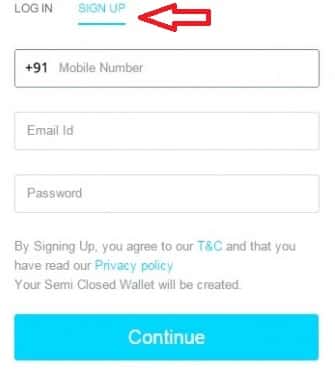
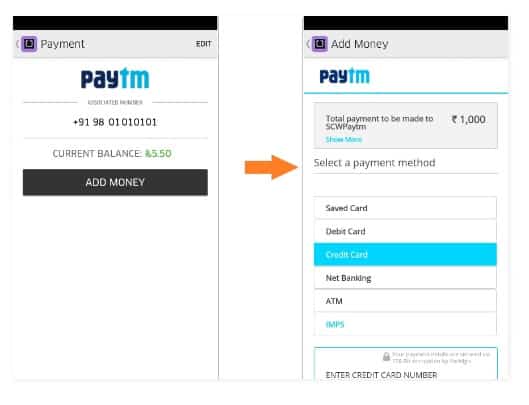
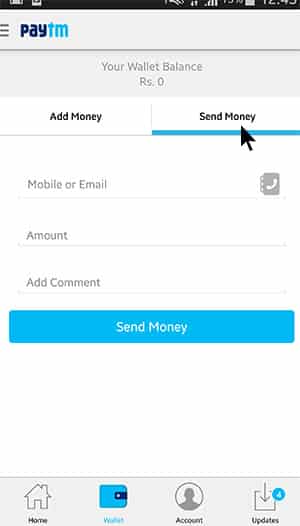
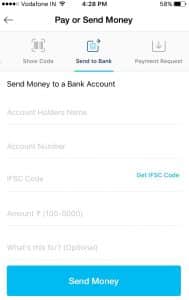






Dear Sir,
I want to submit guest post here , do you accept guest post sir
Thank you bery much for this information related to paytm.
All information for Paytm use full
Thanks
Great information thank you so much.
Thank you for sharing this Article. It was very informative.
Learn more- https://tradebrains.in/best-upi-apps-in-india/
Useful info as usual from you.
More info@
https://www.tricksbyaj.me/what-is-the-paytm-app-and-how-to-use-paytm/
visit also https://www.wikibooster.com/
Nice post
I found a video about this topic on youtube. It might be helpful for your readers
https://www.youtube.com/watch?v=Iol5OTgKr-g&feature=youtu.be
Dear Sir/Madam,
In lack of knowledge,I have online withdraw my PF(more than 50000) in Aug 2018, the tds has deducted by EPF authority on the same. I Want to refund my TDS because I have no income in this Finance Year. But TDS amount has not shown by Form 26AS.
What is option available with me, what should I do for reflection of that TDS amount in Form 26AS.
Please help me, TDS amount is around 8-10 thousand, I want to withdraw.
Regards,
Naveen Bansal
Re
How long did you work in EPF?
TDS amount should be up in your Form 26AS.
Was PAN associated with your EPF account?
Please raise the complaint and find out why TDS is not showing up in your Form 26AS.
You can claim TDS while filing ITR.
Please don’t leave mobile numbers on website. You become an easy target to scamsters.
Please read our article How to register EPF complaint at EPF Grievance website online for more details
Very helpful technical article for new user’s .Read more tech articles and learn new things about technology :
Learn How capture screenshot in chrome –http://techquery.org/how-to-screenshot-on-chromebook-or-screen-capture/ — Chromebook and other devices that run Chrome OS, are best if you want a simple and cost-effective machine for accessing the websites.
Google browser-for-everything approach can cause some confusion.
Especially if you’re used to a Windows or OS X operating system.
One of the less obvious functions of Chrome OS is the screenshot tool.
While Chromebook don’t include a Print Screen key, getting a screenshot is actually fairly simple — whether you need to grab the entire screen, or just a portion.
I have read so many articles concerning the blogger lovers except this article is genuinely a pleasant paragraph, keep it up.
Useful info as usual from you.
SEBI Board Meetings Updates on 23 November 2016: Good News for Angel Investors.
More info@ https://www.moneydial.com/blogs/sebi-board-meetings-on-updates-23-november-2016-good-news-for-angel-investors/
Service Charge Waives off on all Digital Financial Transactions till 31 Dec, 2016: Demonetisation Updates.
More info@ https://www.moneydial.com/blogs/service-charge-waives-off-on-all-digital-financial-transactions-till-31-dec-2016-demonetisation-updates/
My paytm password is not working properly, while i change again & again.
5 New Updates on Demonetisation: RBI put Restriction on Cash Payment in Marriages.
More info@ https://www.moneydial.com/blogs/5-new-updates-on-demonetisation-rbi-put-restriction-on-cash-payment-in-marriages/
Daily offers, Deals, Coupons, Discounts, Promo Codes|wesellforyou.in