An employee who contributes to EPF can check his UAN status online on the official website of EPF for UAN by using his PF Number or Member Id or PAN or Aadhaar number. This article explains the steps to Know your UAN status.
Overview of Steps to Know your UAN status
The UAN is a 12-digit number allotted to each Employee Provident Fund member by the Employee Provident Fund Organization(EPFO). The UAN remains same throughout the life of an employee. The employee will have different member Ids or PF numbers generated when he changes the job. All these member Id’s are linked to the UAN of the employee to ease the process of EPF transfers and withdrawals.
- Go the UAN Portal https://unifiedportal-mem.epfindia.gov.in/memberinterface/
- Click on the button ‘Know your UAN Status’
- Select whether you want to enter PF number or Member Id or PAN or Aadhaar.
- If you Select Member Id then you have to choose State and Office and enter your Member Id.(You can get the PF number/member ID from your salary slip. )
- Enter other details such as name, date of birth, mobile no, captcha code.
- Click on ‘Get Authorization Pin’.
- You will receive a PIN on your mobile number. Enter the PIN and click on ‘Validate OTP and get UAN’ button.
- You will see a message that Your UAN number and status will be sent to your mobile number.
The Video which shows the steps Know your UAN status can be seen here.
Steps to Know your UAN status
Go the UAN Portal https://unifiedportal-mem.epfindia.gov.in/memberinterface/
Click on Know Your status as shown in the image below
You will see the window as shown below.
Select whether you want to enter Member Id or PAN or Aadhaar.
If you select Member Id, you need to select state and EPFO office.
Member ID or PF Account Number is in the format given below. Ex: For someone who works in Bangalore the code can be BG/BNG/012345//789.
EPFO Office Code/Establishment Code(Max. 7 Digits)/Extension(Max. 3 digits)/Account Number (Max 7 digit)
PF Account Number may not have Extension code. Then enter 000.
If you select Aadhaar or PAN then enter just Aadhaar or PAN.
Enter other details such as name, date of birth, mobile number, email id, captcha code.(the alphabets which in above image M5G24, they will differ in yours)
Use the same mobile number which you have given to your employer or which is registered with your Aadhaar, else you will get error Mobile Number does not match with available data.
If the details are fine, you can Click on Get Authorization Pin. The button will change to Validate OTP and get UAN
Please check the Disclaimer. The mobile number is recorded. Click on I Agree
You will receive a PIN on your mobile number. Enter the PIN and click on Validate OTP and get UAN button.
You will see a message that
You will get the message on your mobile similar to one shown below(if your UAN is active)
Video on How to Know your UAN status
The following video shows How to Know your UAN status
Related Articles:
All About UAN or Universal Account Number of EPF
- UAN Problems, Password,Mobile Number,Incorrect Details and Help Desk
- How to merge 2 UAN accounts
- FAQ on UAN number and Change of Job
- New UAN Unified Portal for Employees
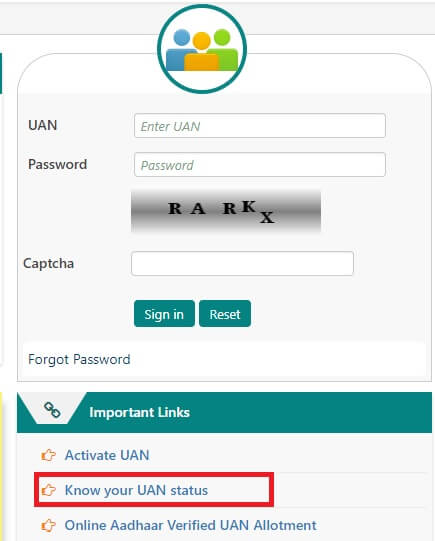
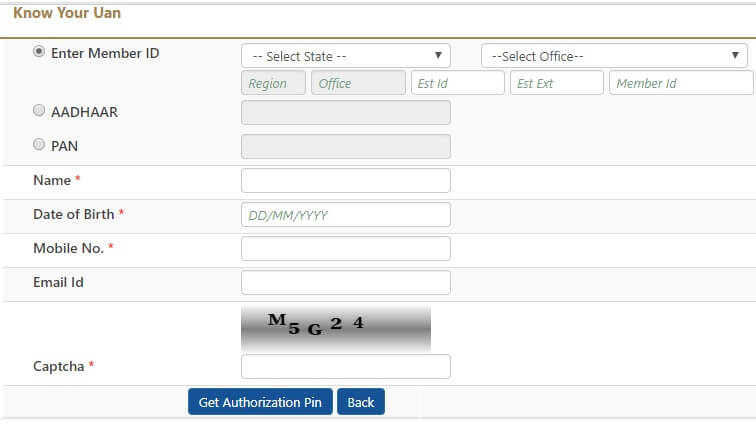

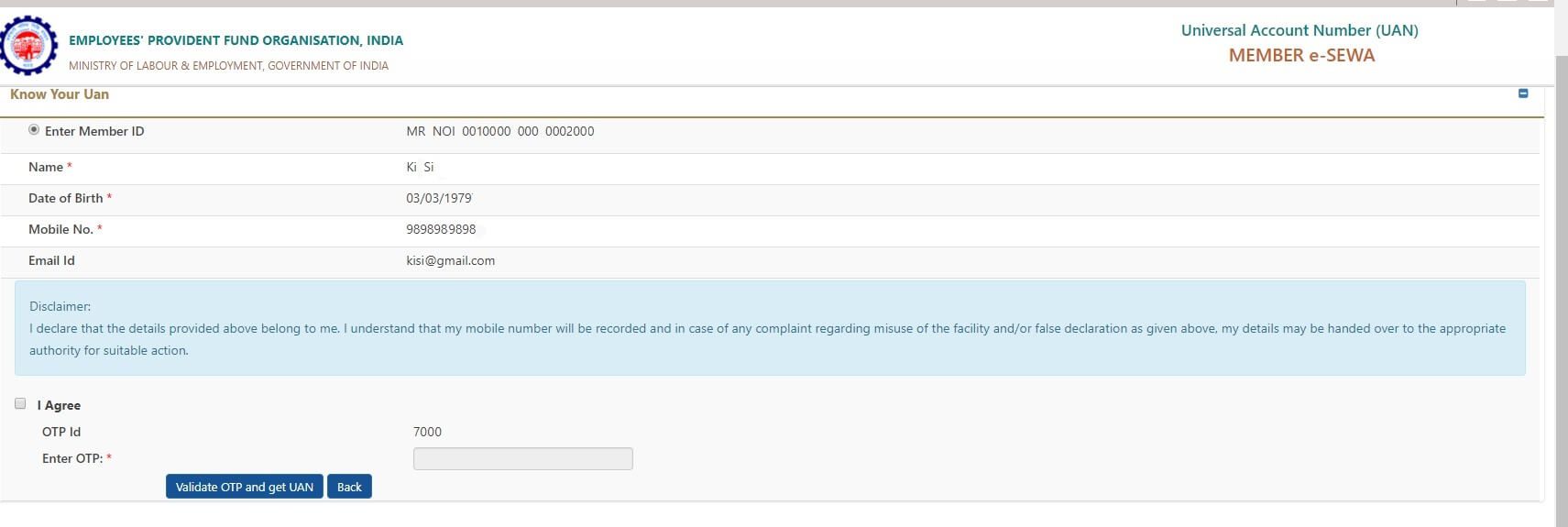
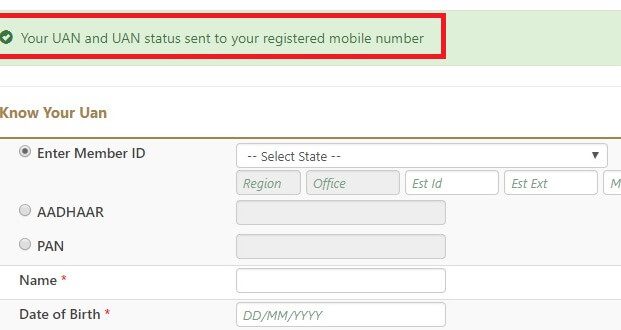
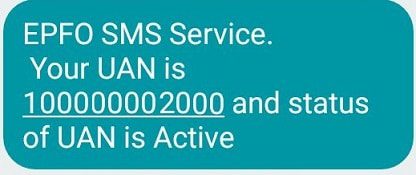




I don’t remember my UAN number even my registered mobile number is changed, I have joined new company and they want me to submit my UAN number for PF purpose.
Anyone can help me
Check your old payslip?
Ask your old employer
My current job have UAN number but my previous job have only MEMBER ID, now I want to merge my old account to current, what are the necessary step required to done it through online?
Sir plz help me
My adhaar number is wrong
And dob is wrong
Plz koi solution batawo
Sorry to hear that
Contact your employer
Sir,
I am vani I have my old company UAN number but I have forgotten my password
I was changed my mobile number I was trying to open passbook Gender not mansion old employer so passbook not opening what is the solution for that plz help me
thank you
I have changed my number after joining new organization .But when we try to check online UAN details then asking mobile number as compulsory. Could you please suggest how to do without mobile number.
Hi i want withdraw my pf but when i click on Know the UAN status and fill the information then notification is UAN already activated but after that when m going to log in and click on forgot password then error was UAN not activate…what should i do?
Hi, i am jagannath pagal,My UAN – 100644574953. I have been following up with both my employer and govt for the adhaar update and DOB correction so that I can withdraw my PF money, and my employer seem. What do I do?
You can try
1. Rasing epf grievance again and attaching snapshot of the status.
2. Getting in touch with Regional EPFO office by either phone/email/contacting them.
How to get these details are explained in our article How to find your employer’s EPFO office and EPFO office Phone Numbers
Go to http://www.epfindia.gov.in/
Click on Our Services->Employers
Click on Establishment Search. You can enter Establishment code/ name of the office
Enter Captcha
Click on Search
After selecting your company/employer Click View Details on the company
Scroll down to find Establishment Details which gives the name of Regional EPFO office and address.
You can then go to EPF website and click on Contact Us to find the contact details of your regional EPFO. You need to search for Zonal office and then the Regional office name given as EPFO office name
My name is Bappaditya Bar. I have already joint new company. but old pf id transfer to current id .. how many Days to take the time for updates ?
sir my joining date wrong entered how to my joining date edit in pf account
You can’t edit Date of Joining/Leaving in EPF.
Once entered it would be difficult for your employer too.
How much difference is the actual date and one in UAN
dear sir,
I can’t wait change my mobile number finally error message is : Details Not Found Please give solution for my mobile number change progress
Please check with your employer
Hi,
I don’t remember my UAN number even my registered number is changed, I have joined new company and they want me to submit my UAN number for PF purpose.
Anyone can help me for this.
Regards
Shraddha
Sir,
Yet to receive any feedback
Sir,
I am not getting any corrective measures from the epfigms in spite of registration of my grievances. They are closing the same without settled. In this case what option is available to me? To whom I can file my appeal. Please confirm.
Best Regards
I could not change my mobile number in UAN portal….
Why? What error message are you getting?
Dear Sir This is to inform you that on 3rdFebruary 2018 I have applied my pf and I have uploaded all the required documents through KYC ,but by mistake I updated extra 1numoric no added in my bank account details in kyc, and updated bank A/c #1100024911222 is incorrect but I check in epf passbook Amount ofRs/61300 is deducted from epf account, still iam not getting my amount, my correct bank account no#is 100024911222.& correct bank account details updated KYCportal.
Hi, My UAN – 100043738095. I have been following up with both my employer and govt for the adhaar update and DOB correction so that I can withdraw my PF money, and my employer seems to send the req after like 500 follow-ups, but it still shows the wrong details. What do I do?
Has the request been accepted?
At times though the details are updated they don’t reflect on the UAN site.
Hence our Change.org petition, which you can read here.
Raise the EPF grievance. For details read our article How to register EPF complaint at EPF Grievance website online