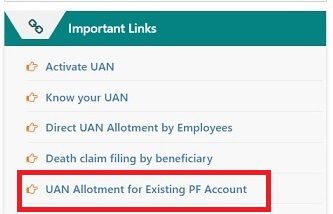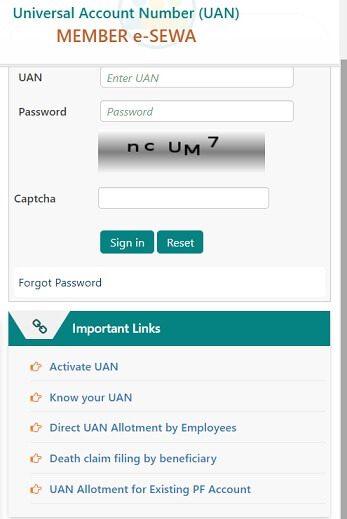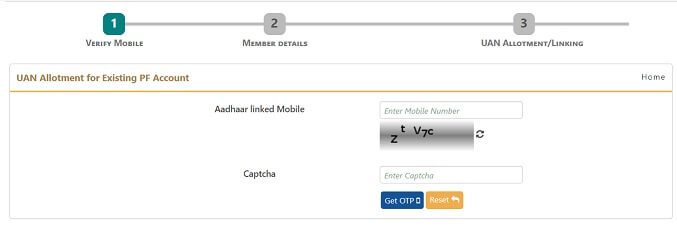The UAN portal was launched in 2014, to help EPF members avail online services for UAN generation, EPF withdrawal. The UAN number was issued to the employees who were working in 2014. But those employees who had left PF before 2014, did not have the UAN. In 2019, EPFO allowed an employer to add UAN for the existing EPF account. From Jul 2020, this facility of generating UAN for existing PF account has been extended to the employee also. But the person using this facility should have his Aadhaar card linked to his mobile number. This article talks about how to get UAN for an existing EPF account. Now even those who left EPF before 2014 can get UAN.
Note: Aadhaar linking with your mobile number has been made mandatory by the Government of India
How to get UAN for EPF account before 2014
Go to the UAN website for the employee, https://unifiedportal-mem.epfindia.gov.in/memberinterface/
On right-hand-side scroll down to section Important Links which is below Login details
Click on UAN Allotment for Existing PF account
You will see the window shown below, where you have to enter your mobile number which is linked to Aadhaar, Enter the Captcha(the ztV7c in the image) and click on Get OTP, Enter the OTP. After that enter the Member details.
Our article covers how Link mobile number with Aadhaar
Related Articles:
- What an Employee should not: Salary, EPF, UAN,Allowances,Gratuity,ESOP, RSU, ESPP, Form 16
- Common EPF,UAN problems: Incorrect Date of Birth, Missing Date of Exit etc
- Link mobile number with Aadhaar