From Feb 2019 one can change one’s name, date of birth and Gender online by logging to UAN website if Aadhaar is not available/verified. This article explains the steps to update the EPF details like Name, Date of Birth, Gender online.
Steps to update the EPF details online Overview
From Feb 2019 you can change your name, date of birth and Gender online. Earlier the way to make these changes was to submit Reauthorization Form through your employer /with your employer seal to concerned Regional EPFO office.
- Go to UAN website, https://unifiedportal-mem.epfindia.gov.in/memberinterface/, and Login in with your USERID & Password
- Click on Manage and then Click on Modify Basic Details.
- If your Aadhaar has not been verified only then you can modify your name, date of birth, Gender online.
- Changes have to as per Aadhaar.
- If the change in date of birth is more than 1 year, you need to upload proof which can be one of the: Education certificate(ex: 10th class certificate), Birth certificate, Passport.
- For change in Gender no other certificate has to be uploaded.
- Select the employer which will approve the change(s).
- Then Click on Update.
- Confirm the details.
- Wait for the employer to approve the request. Till then it will show up as Pending request.
Steps to update the EPF details online
- Go to UAN website, https://unifiedportal-mem.epfindia.gov.in/memberinterface/, and Login in with your USERID & Password
- Click on Manage and then Click on Modify Basic Details.
If your Aadhaar has been verified then you cannot make any changes. You will get an error message as shown in the image below.
If your Aaadhaar has not been added or verified you can change Name, Gender, Date of Birth as shown in the image below. Enter all the details, Aadhaar No, Name, date of Birth, Gender. Also Select Employer, which should be your current employer as the employer will approve the changes. Note all these changes should be as per Aadhaar.
If new Date of Birth is more than 1 year than the old date of birth then you need to submit online, i.e upload one of the following document, Education certificate(ex: 10th class certificate), Birth certificate, Passport, as shown in the image below,
To upload the document click on Choose File,
Click on Update. It will ask to Confirm details. In the image below Change in Gender is requested. Click on Yes.
Now you have to wait for the employer to approve the change. If you again try to modify the details, following the procedure mentioned above, then you will see the change request, as shown in the image below.
You can also cancel the action.
Once it is approved by the employer, it has to be approved by the EPFO office, you will get an SMS as follows:
EPFO SMS Service.
Dear Member, Your request to change Name/DOB/Gender in Unified Portal is approved by Employer and pending at field office.
Video on how to Update the Date of Birth in EPF Online
The video below shows how to Update the Date of Birth in EPF Online.
Related Articles:
All About UAN or Universal Account Number of EPF
- How to change UAN password
- Online EPF Withdrawal: How to do Full or Partial EPF
- After EPF Withdrawal : Claim Status, How Many Days To Get PF Amount
- How to Transfer EPF Online on changing jobs
- How to register EPF complaint at EPF Grievance website online
This is a great initiative by EPFO to move to changes online. If you have to make some changes in details, Please go through the process and let us know how it works for you. If you have any problem do let us know, we will try to find a solution.
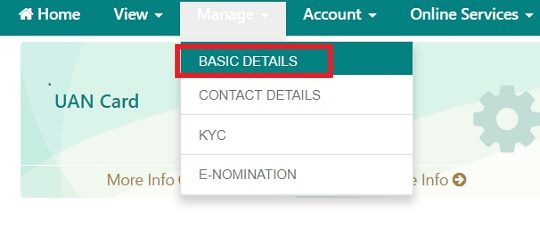
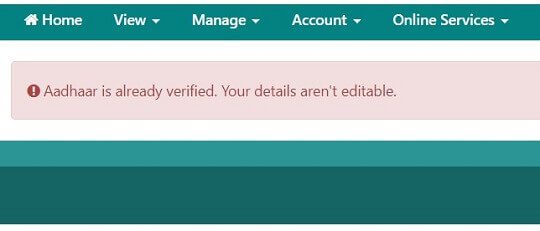
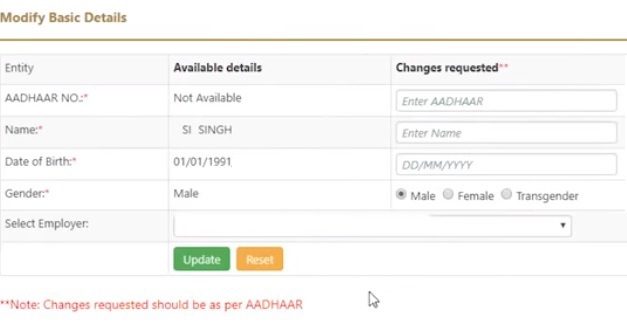
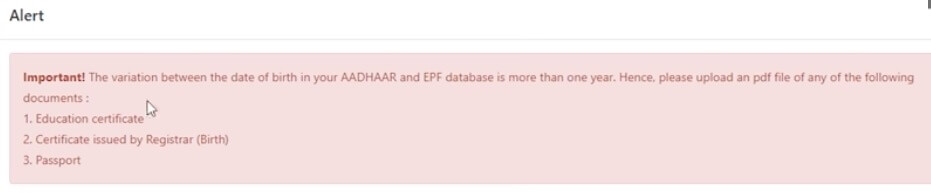
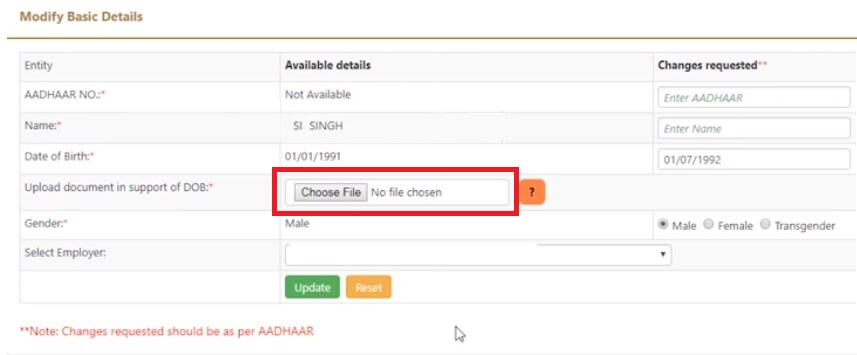
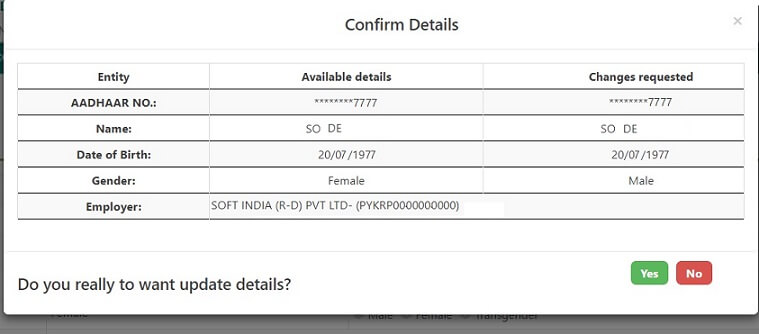
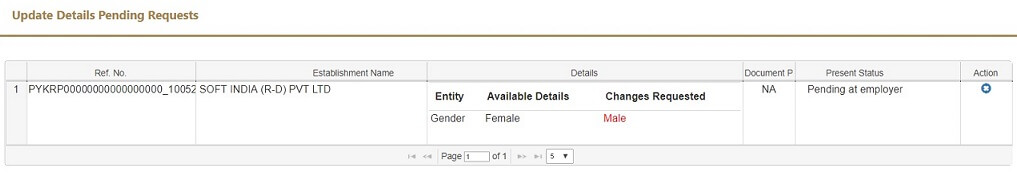




My dob update is less than one year. But still PF officer mentioned to upload these documents. If dob update is less than one year, I dont get an option to upload any doc.
Any idea how/where can I upload these documents now?
You can file a complaint and upload relevant papers
Our article How to register EPF complaint at EPF Grievance website online explains it in detail.
Hi Sir,
I had make request to update basic details. The request approved by employer,but rejected by the field office with remark – r. What is the reason of rejecting the request.
My aadhar is showing unverified and also not allowing me to modify basic details ( shows only basic details), My DoB is missing and mistake in name too. Kindly help in how to rectify this.
Contact your employer
In my portal there are some wrong entry in my name, and showing DOB not available. It seems my aadhar is verified and i can’t go for further modify my details. How to add my DOB and rectify my name. I have sent request to employer and what he was telling is duplicate entry. Shall i go to the respective EPFO office for this?
Sir i need to correct my date of birth but my adhhar is verified so not open change link,
please suggest how to change in this condition.
I have applied a change request in EPFO portal. Now i am working on my 3rd job (my 3rd employer). The change request is approved by my 1st employer. Now it is in the status of “Pending at field office”. Once it is approved by the field office, will it reflect in all others or do i need to do the same request again?
Change request : Gender mistake
KINDLY ACCEPT MY NAME&DOB CHANGES
Please follow the process.
I am blogger and can’t do much
Thank you..it worked for me
I wants to change dob but i cant do that cz showing only loading page please assist for that
Try in the morning or late in the evening
hello sir/madam,
what we do. if we have not any date of birth proof (as matriculation,passport,birth certificate)
to change the date of birth in portal, i
Mene online DOB ki request kardi he,to kya mujhe us update ki print ko pf office me submit karni hogi
Nahin.
I try many time to change my date of birth but not successful correct date of birth is 12/10/1999 but in uan account 12/10/1990 I uploaded class ten certificate but not successful please help me
Sad to hear that.
Please raise a complaint at EPF grievance website as explained in the article How to register EPF complaint at EPF Grievance website online
We are just blogger can’t do it.
Hi,
I have updated my change request through online and it has been approved by the employer but it is pending with the field office. How long it will take to get it approved by the field office?
It depends on the Regional EPFO office. Some are very prompt.
If you don’t get approval within 15 days try raising the complaint at EPF grievance website as explained in the article here,
http://bemoneyaware.com/epf-grievance-complaint-online/
8th class certificate is valid for change DOB in PF account pls reply
neerajram47@gmail.com
Hi, I’ve requested for name change online, request got approved by employer but was rejected from Field Officer. Remarks says – “Please submit scanned copy of supportive documents”. I don’t know how to submit scanned copies and where to submit. Please assist.
sir jo worker educated nahi hai aur uske pass adhar pan to hai but birth certificate bhi nahi hai uske epf mein 5 year ka diffrent hai vo kya kare uski age current mein 45 year ki hai aur birth cerificate banbane mein 3000-4000 kharch hote hai. iska koi suggetion do.
Same issue with me… Kaha se bn raha h birth certificate reply pls
neerajram47@gmail.com
Sir my name is gyansingh epf me date of birth change incorrect 27/03/1995 .but sir meri date of birth 27//03/1997 honi h ok.marksheet m adhar card m aur pen card m 27/03/1997 h sir .
Please submit the request on UAN website to update the date of birth.
Your employer then will approve it
My mother name and DOB is wrong in EPFO and she don’t have 10 certificate and passport for KYC how can we change it then
Attested by gazetted officer.
Hi sir /Madam I have provide Declaration form on last month 2nd for father name but still not reflected on epf portal pls tell me how many days to take father name
I want to claim advance pf for my marriage on this month
sir dob change karne kf SLC chalega
Koi bta Sakta hai ki jo documents upload karta h wo kisse attested hona cgahye.
Kyoki mere request reject ho gyi or reason as rha h DOCUMENTS NOT ATTESTED
My Dob/Name/Father name is incorrect, applied through EPFO portal 2 times with employer and got rejected by field office. Then, submitted Joint Verification form and take sign from employer and sent form with supporting documents(Aadhaar & Passport copy) to concern PF office. After then got rejected by Field offices. Please clarify what to do?
I complete all the process after that, if my employer not approved my request or not corporate with me, in this situation how am i update my detail on UAN portal.
Kindly guide me on this issue i am very upset.
My dob is wrong in epf file
I have not any proof of age like school certificate or birth certificate, How can I change my date of birth ?
Hi, Im Niveditha.D
My correct DOB is 30/06/1999
But in UAN its is 30/06/1997 , gender aslo wrong ,
More than 2times i requested to change to it but it was rejected by field officers.
So kindly any one help me… And tell me the solution fr this
Thank you
Hi Niveditha you have to request through Online with any birth certificate or education certificate has to upload after that only if it rejected kindly. Fill Joint Verification form and take sign from employer and send form with supporting documents to your concern PF office. 100% it will be accept and you can claim your pf amount. if you have any contact me through 9880754116 or gmail id. saviyinda@gmail.com
Thanks regards Kumar
Hi
I filled the joint application for DOb correction with my last employer with their sign and stamp. I self attested my Aadhar and Class 10 Certificate as supporting documents and physically submitted it and got acknowledgement from Wazirpur EPFO. It’s been six months. Today the extremely rude employee at epfo office gave me 3 bundles of about 100 files and asked me to take out my file. It wasn’t there so she said you must not have attested your class 10 and Aadhar from your employer so go and get it done. She said I will not accept and help you if all your supporting documents are not stamped by your employer. Sadly the Central Zone PRO told me forget PMO circular about self attested supporting documents. Do what she wants and don’t argue about rules. Sick and unhelpful attitude!!
Sad to hear your story.
That’s what happens in Govt office.
Best of luck
I HAVE NOT ANY PROOF OF AGE LIKE SCHOOL CERTIFICATE,BIRTH CERTIFICATE,PASS PORT,IN THIS CASE HOW I CAN CHANGE MY DATE OF BIRTH??
I have no age proof certificate like birth certificate,school tc and passport in this way how can I change my dob.
My Aadhar, PAN & other details are verified
But correction is required for My Name & Gender Details
So please guide me how i can correct the Name & Gender details
Hi,
Is it possible to update the Fathers name through EPFO portal, even after updating the aadhar information father name is not updated on EPFO portal, Also not allowing to do withdrawal process.
Thanks for sharing this. Did the office visit an year back with all documentation but it never got changed. Hopefully this should work.
Regards
Vijay
Epfo uan adhar activation
Could you explain your question in detail?
My father wrong DOB 13 augast 1968,
Correct date of birth 14 aug 1965 adhar pan card 14 aug 1965 but uan acccont 13 aug 1968 I don’t have 10th certificate birth certificate I don’t have both certificate so how to update kyc documents
my uan no atvite
Why are you not activating it?
My DOB 1/8/1990