WhatsApp Payment Feature allows WhatsApp users to send and receive money from within the app. The feature is UPI-based (Unified Payments Interface) and supports several Indian banks such as Axis Bank, HDFC Bank, ICICI Bank, State Bank Of India, Yes Bank and Airtel Payments Bank etc. The WhatsApp Payments feature was launched as a beta release in India on Mar 2018. This article explains, How to send money using WhatsApp Payments? How to add banks to WhatsApp Payments?
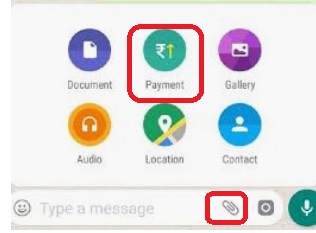
In Chat Click on Attachment symbol and Payment to send money
Table of Contents
How to Send Money through WhatsApp?
Sending Money through WhatsApp is as easy as sending a photo or document through WhatsApp.
- To Send Money using WhatsApp open the chat of the desired contact and tap on the Payment icon under the Attachment option in the text bar.
- Enter the amount of money you wish to send (between Rs 1 to Rs 5000).
- Enter your UPI pin to complete the transaction.
- You will also get the details of the transaction from your bank as an SMS.
- Once the transaction is complete, WhatsApp will notify the user about the money sent to a contact.
- You can also keep a track of Payments from within the WhatsApp, by using the Payment history option.
- Currently, there are no charges to send money through UPI.

How to send Money Through WhatsApp
To use WhatsApp Payment Feature
Your WhatsApp number should be the same as your mobile number linked to your bank account with UPI option support. As the payment is through UPI, the money will be debited from your saving bank account and credited to recipient’s bank account.
Since RBI requires payments data to be stored locally, WhatsApp is working with third-party auditors to make the mandate happen.
- You need to have the version of WhatsApp which supports Payment Feature installed on your device to use the WhatsApps.(more than WhatsApp version 2.18.46 for Android and 2.18.21 for iOS.) You can find WhatsApp Version using Settings->Help->App info
- You need to have a bank account with UPI enabled.
- You need to link the bank account with your WhatsApp.
- Your recipient must also have done the above steps only then you can send Money.
How to link Bank Account to WhatsApp Payments?
- Go to WhatsApp Settings and tap on the Payments option.
- Select the Add New Account option present inside the Bank Accounts header.
- Now tap on Accept and continue after reading all the terms and conditions.
- Select the Verify option via SMS and follow all the prompts to send an SMS for starting the UPI linking process.
- On the next tab, choose the bank account which would like to add for using WhatsApp payments feature.
- If your account (or multiple accounts) has been linked with the registered WhatsApp number from which you just sent the SMS, the ‘UPI Setup Complete’ text will be then be displayed on your screen.
Video on how to set up and use WhatsApp Payment
This 2-minute video explains how to set up WhatsApp Payment, link Bank account to WhatsApp and Send Money
Related Articles:
- How to use IMPS to send money instantly
- What is Cheque? How to write a cheque? Clearing of Cheque
- Payment Methods While Shopping Cash, Cards, Digital Wallets
- How India pays: Cash, Cheque,NEFT,Cards etc
- Difference between NEFT, RTGS, IMPS, UPI
What do you think of WhatsApp Payment Feature? Have you used it?



